我在上一个问题中搜索有关在ReportViewer中使用Datatable作为datasource的内容,找到了这个作为解决方案:
DataTable table = new DataTable();
table.Columns.Add("value", typeof(string));
table.Columns.Add("price", typeof(string));
table.Columns.Add("quantity", typeof(string));
table.Rows.Add("test1","10","20");
table.Rows.Add("test2", "10", "20");
reportViewer1.LocalReport.DataSources.Clear();
ReportDataSource rprtDTSource = new ReportDataSource("TITLE",table);
reportViewer1.LocalReport.DataSources.Add(rprtDTSource);
reportViewer1.RefreshReport();
但我得到了这张图片作为结果
问题出在哪里?
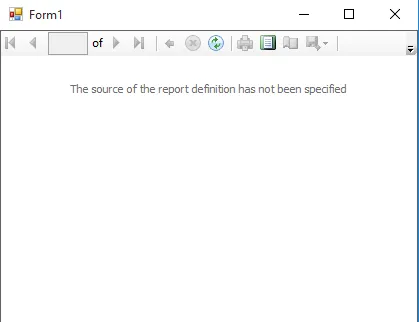
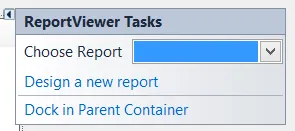
this.reportViewer1.LocalReport.ReportEmbeddedResource = "Namespace.ReportName.rdlc";- Reza Aghaei