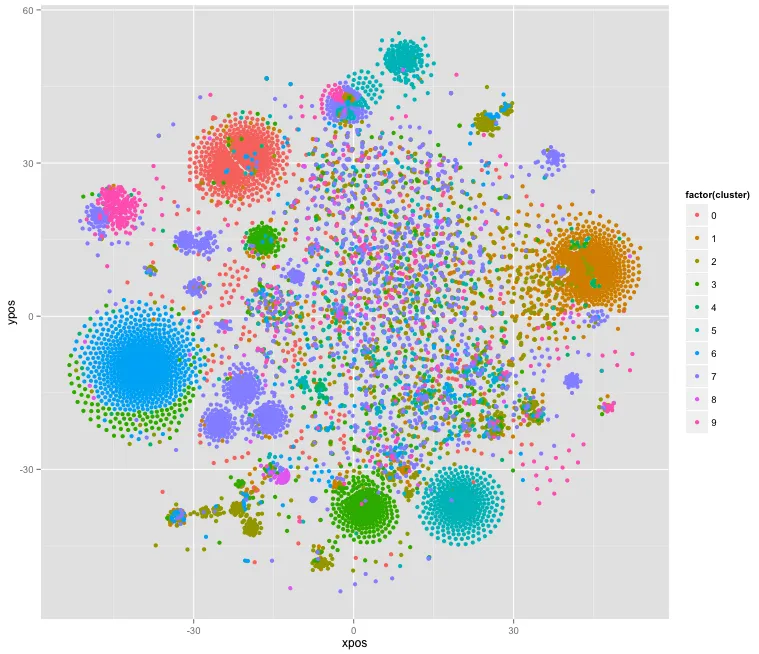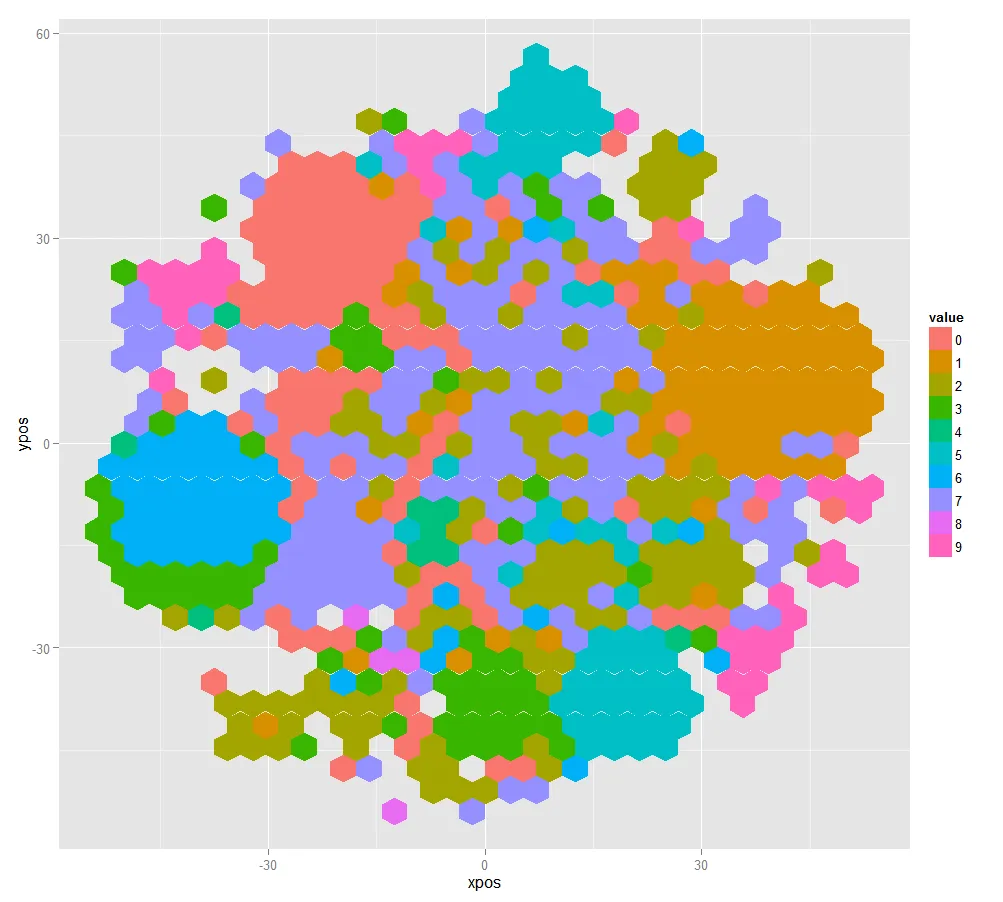我有一个包含1万行和3列数据的数据框:xpos、ypos和cluster(cluster是0到9之间的数字),链接在这里:http://pastebin.com/NyQw29tb
我想展示一个六边形图,每个六边形的颜色根据该六边形内出现最频繁的cluster而定。
目前为止,我已经做了:
library(ggplot2)
library(hexbin)
ggplot(clusters, aes(x=xpos, y=ypos, z=cluster)) + stat_summary_hex(fun.x=mode)
我认为它给了我想要的东西(即用0到9的颜色填充每个六边形),但是颜色比例尺看起来是连续的,我不知道如何使其使用离散的比例尺。
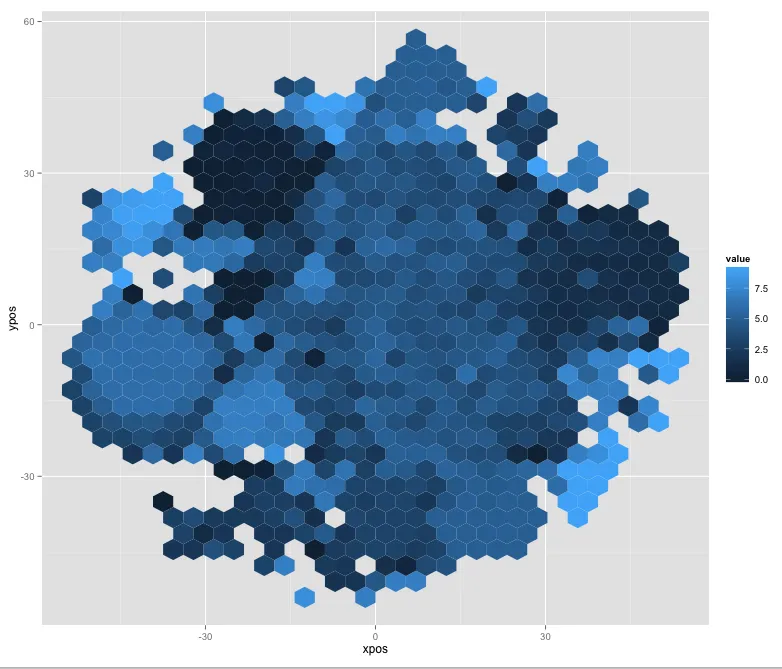
为了更好地理解,这是数据的基本显示方式,但我希望通过使用六边形来使其更加平滑:
qplot(data=clusters, xpos, ypos, color=factor(cluster))