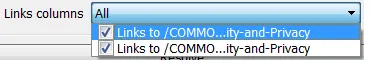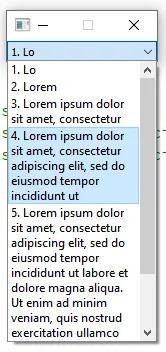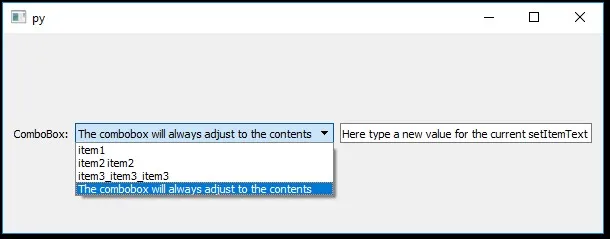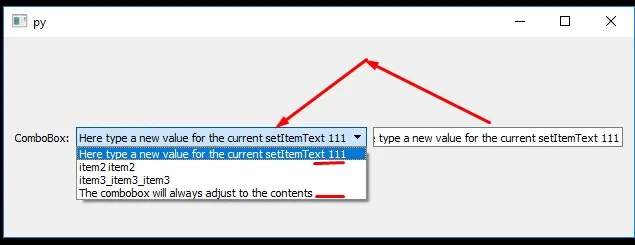2个回答
2
要实现如图所示的效果:
需要使用 QListView(通过其方法 setWordWrap)、QStringListModel(此处只是一个示例,您可以使用任何模型)和 QComboBox。
示例:
示例:
import sys
from PyQt5.QtWidget import QComboBox, QListView, QApplication
from PyQt5.QtCore import QStringListModel
if __name__ == "__main__":
app = QtWidgets.QApplication(sys.argv)
combo = QComboBox()
combo.setMaximumWidth(150)
# For the popup items data we use QStringListModel
combo.setModel(QStringListModel([
'1. Lo',
'2. Lorem',
'3. Lorem ipsum dolor sit amet, consectetur',
'4. Lorem ipsum dolor sit amet, consectetur adipiscing elit, sed do eiusmod tempor incididunt ut',
'5. Lorem ipsum dolor sit amet, consectetur adipiscing elit, sed do eiusmod tempor incididunt ut labore et dolore magna aliqua. Ut enim ad minim veniam, quis nostrud exercitation ullamco labor'
]))
# The popup widget is QListView
listView = QListView()
# Turn On the word wrap
listView.setWordWrap(True)
# set popup view widget into the combo box
combo.setView(listView)
combo.show()
sys.exit(app.exec_())
- Alexander Chernin
0
很遗憾,您提供了一个展示问题的示例。您可以使用sizeAdjustPolicy和sizePolicy属性来实现您的想法。
import sys
from PyQt5 import QtWidgets, QtGui, QtCore
class Main(QtWidgets.QWidget):
def __init__(self):
super(Main, self).__init__()
sheets = [str(i) for i in ("item1",
"item2 item2",
"item3_item3_item3",
"The combobox will always adjust to the contents")]
self.combo = QtWidgets.QComboBox()
self.combo.addItems(sheets)
self.lineEdit = QtWidgets.QLineEdit("Here type a new value for the current setItemText")
self.combo.setSizeAdjustPolicy(self.combo.AdjustToContents)
self.combo.setSizePolicy(QtWidgets.QSizePolicy.Minimum,
QtWidgets.QSizePolicy.Fixed)
self.shortcut = QtWidgets.QShortcut(QtGui.QKeySequence(QtCore.Qt.Key_Return),
self.combo,
activated=self.onActivated)
layout = QtWidgets.QHBoxLayout()
layout.addWidget(QtWidgets.QLabel("ComboBox:"))
layout.addWidget(self.combo)
layout.addWidget(self.lineEdit)
self.setLayout(layout)
def onActivated(self):
index = self.combo.currentIndex()
self.combo.setEditable(True)
self.combo.setItemText(index, self.lineEdit.text())
self.combo.setEditable(False)
if __name__ == "__main__":
app = QtWidgets.QApplication(sys.argv)
main = Main()
main.resize(600, 200)
main.show()
sys.exit(app.exec_())
- S. Nick
2
如果在 QComboBox 的构造函数之后添加
self.combo.setMaximumWidth(200),并且您有一个项目长度超过 200 的选项,您将会在文本中看到像我展示的那样的 ...。 - OlimaximumWidth - 此属性对应于 maximumSize 属性所持有的宽度。
maximumSize - 小部件不能被调整为比最大小部件尺寸更大的尺寸。 - S. Nick网页内容由stack overflow 提供, 点击上面的可以查看英文原文,
原文链接
原文链接