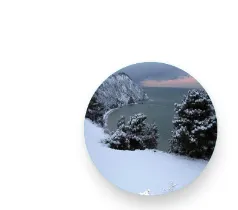我编写了这段代码。
Image (
painter = painterResource(id = R.drawable.image),
contentDescription = "fab",
modifier = Modifier
.size(80.dp)
.clickable(
interactionSource = remember { MutableInteractionSource() },
indication = rememberRipple(true),
onClick = { /* TODO */ }
)
)
但是,我使用Scaffold。 因此,我想使用浮动操作按钮或扩展浮动操作按钮。 我该如何使用浮动操作按钮和自定义图像。 我有一张圆形照片要用于按钮。
Scaffold(
topBar = {},
content = {},
floatingActionButton = {
Image {
/* How can I wrire */
}
}
)