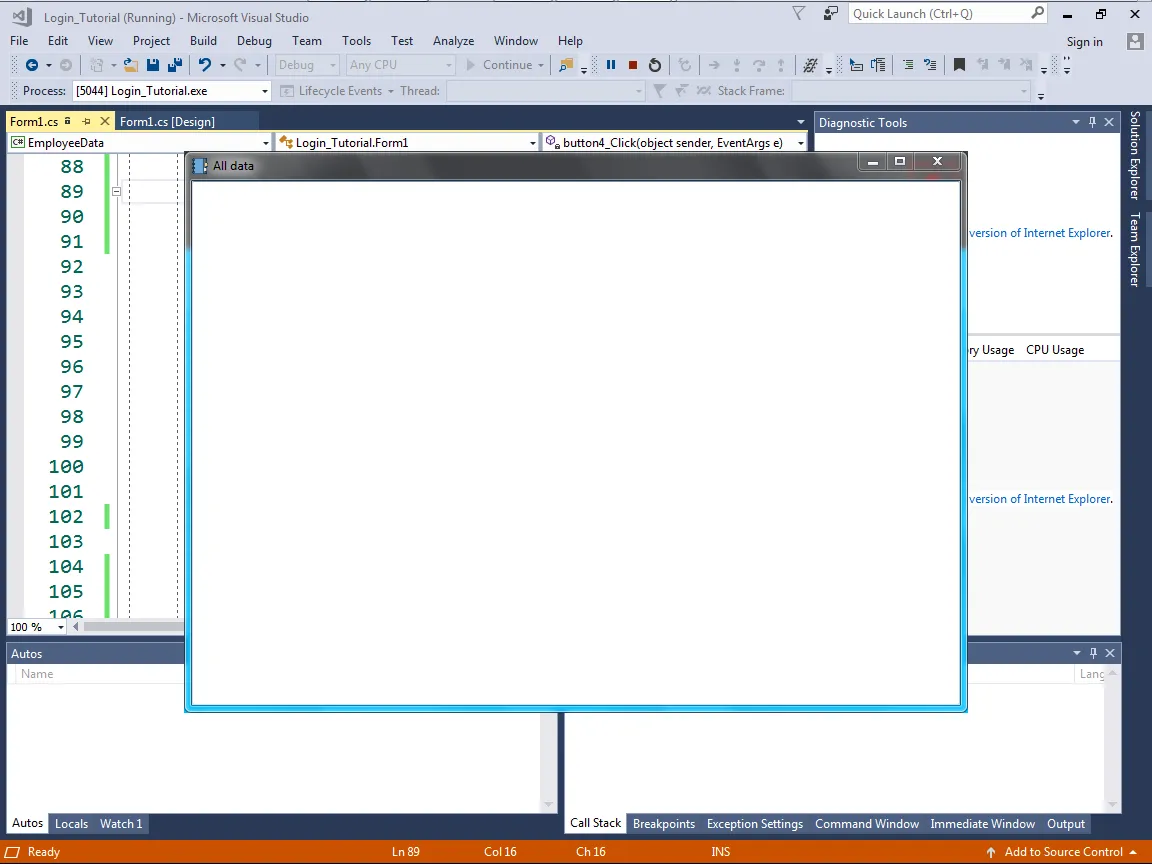try
{
Form frmShow = new Form();
TextBox txtShowAll = new TextBox();
frmShow.StartPosition = FormStartPosition.CenterScreen;
frmShow.Font = this.Font;
frmShow.Size = this.Size;
frmShow.Icon = this.Icon;
frmShow.Text = "All data";
txtShowAll.Dock = DockStyle.Fill;
txtShowAll.Multiline = true;
frmShow.Controls.Add(txtShowAll);
frmShow.ShowDialog();
StreamReader r = new StreamReader("empData.txt");
string strShowAllData = r.ReadToEnd();
txtShowAll.Text = strShowAllData;
r.Close();
}
catch (Exception x)
{
MessageBox.Show(x.Message);
}
我确定文件名是正确的,但运行程序时它显示了一个空文本框。