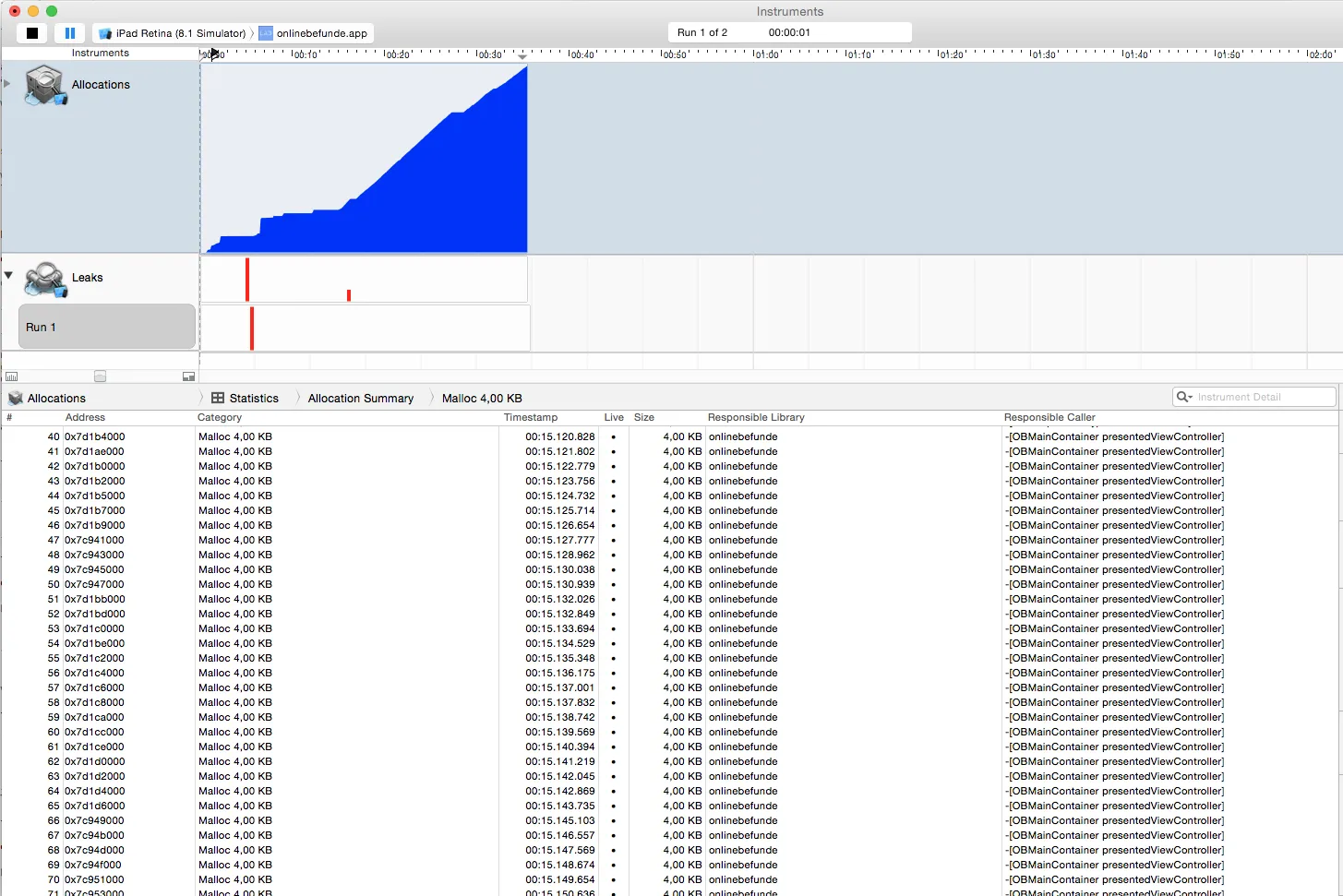虽然下面这行代码在iPhone 7.1/8.1上可以正常工作,但在iPad上仅适用于7.1版本。在8.1版本上,内存使用量会不断增加,直到崩溃:
[self.navigationController pushViewController:detailController animated:YES];
这一行发生在这里:
- (void)tableView:(UITableView *)tableView didSelectRowAtIndexPath:(NSIndexPath *)indexPath
OBDialogDetailViewController* detailController = [[OBDialogDetailViewController alloc] initWithOption:(OBSelectionFilterOption*)option];
[self animateChangeForView:nil atIndexPath:indexPath toRect:CGRectMake(0, 0, 0, 0) andNewHeight:0];
if (self.navigationController)
{
[self.navigationController pushViewController:detailController animated:YES];
}
}
由于我刚刚负责这个应用程序,它已经发展了多年,并且没有文档,所以我有点绝望。我已经搜寻并尝试了多个答案和解决方案,已经两天了。
请告诉我可以提供更多哪些信息。