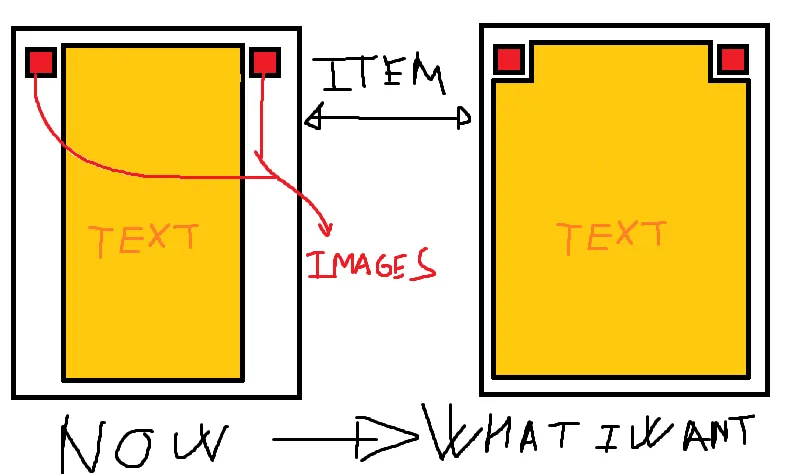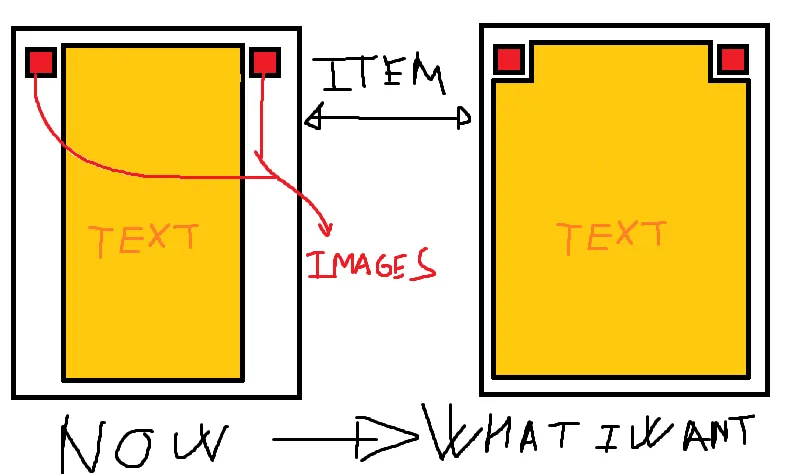我有一个列表视图,每个项目都有两个图片,一个在右边,一个在左边。它们之间有一个文本视图,通过数据填充。如果文本很长,它可以继续向下,但是就像您在图像中看到的那样,有很多空白空间。我希望也能利用这个空间来显示文本。我在网上找了一些东西,比如http://code.google.com/p/android-flowtextview/downloads/detail?name=FlowTextDemo.zip&can=2&q=,但这没有用。我不想失去图像的控制,因为我需要它们的点击方法。最好的方法是什么?我想也许我可以在图像之间放置一个文本视图,并在另一个文本视图下方,当第一个被填充时继续在第二个文本视图中,但是我怎么知道第一个文本视图可以容纳多少个字母呢?