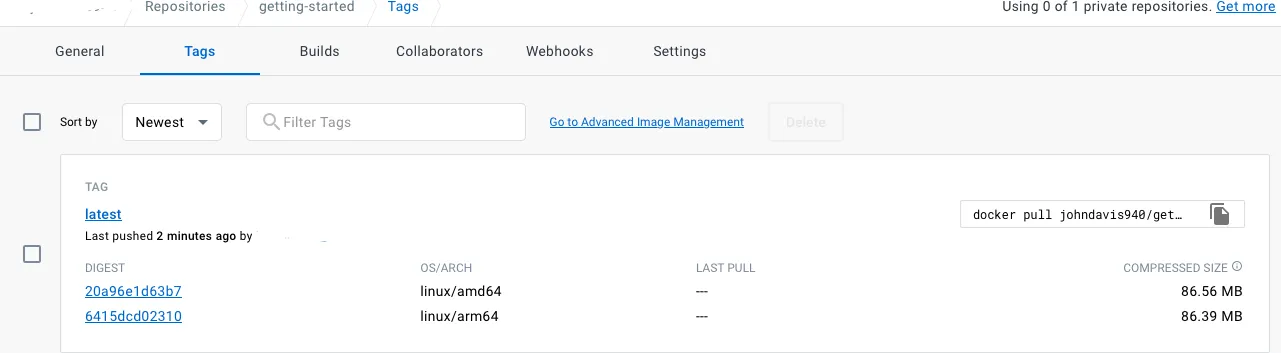我正在从官方Docker网站开始进行“入门指南”。在第四部分“共享应用程序”中,当我尝试从play-with-docker.com运行我的镜像时,遇到了这个错误信息。
WARNING: The requested image's platform (linux/arm64/v8) does not match the detected host platform (linux/amd64) and no specific platform was requested
我使用我的苹果M1笔记本电脑构建了这个镜像:
FROM node:12-alpine
# Adding build tools to make yarn install work on Apple silicon / arm64 machines
RUN apk add --no-cache python2 g++ make
WORKDIR /app
COPY . .
RUN yarn install --producti
CMD ["node", "src/index.js"]