我正在尝试设计我的ItemsControl的DataTemplate,我需要一些模拟数据来填充模板。我阅读到使用d:DataContext就足够了,这样我就不必创建一个模拟类。我该怎么做?
设计时的ItemsSource在ItemsControl上
13
- Christopher Francisco
1个回答
14
你必须在XAML中声明使用d:DataContext的实例,例如可以使用StaticResource。以下是一种实现方式:
<UserControl x:Class="WpfApplication1.UserControl1"
xmlns:local="clr-namespace:WpfApplication1"
xmlns="http://schemas.microsoft.com/winfx/2006/xaml/presentation"
xmlns:x="http://schemas.microsoft.com/winfx/2006/xaml"
xmlns:mc="http://schemas.openxmlformats.org/markup-compatibility/2006"
xmlns:d="http://schemas.microsoft.com/expression/blend/2008"
mc:Ignorable="d"
d:DesignHeight="300" d:DesignWidth="300">
<UserControl.Resources>
<local:MyViewModel x:Key="mockViewModel"/>
</UserControl.Resources>
<Grid>
<ItemsControl d:DataContext="{StaticResource mockViewModel}"
ItemsSource="{Binding Items}">
<ItemsControl.ItemTemplate>
<DataTemplate>
<TextBlock Text="{Binding Name}"/>
</DataTemplate>
</ItemsControl.ItemTemplate>
</ItemsControl>
</Grid>
</UserControl>
我所使用的数据上下文类定义如下:
namespace WpfApplication1
{
public class Item
{
public Item(string name)
{
Name = name;
}
public string Name { get; private set; }
}
public class MyViewModel
{
public List<Item> Items
{
get
{
return new List<Item>() { new Item("Thing 1"), new Item("Thing 2") };
}
}
}
}
当然,你也可以在UserControl或你的窗口上设置数据上下文。
这是结果: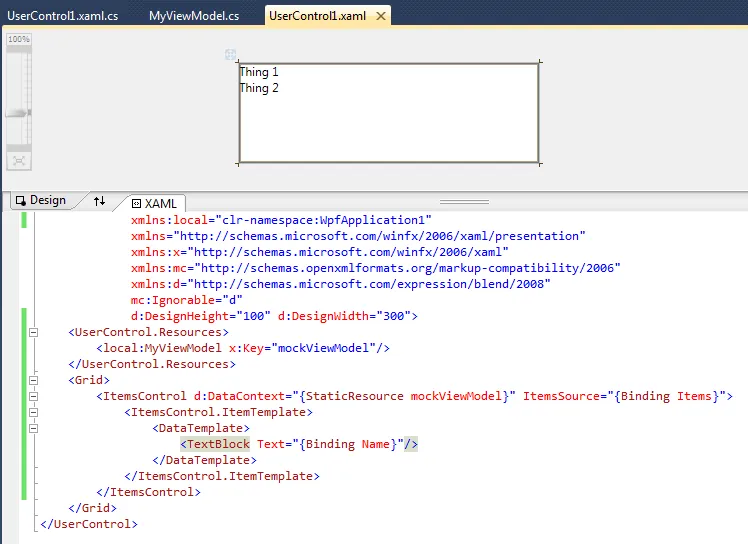
- helb
2
网页内容由stack overflow 提供, 点击上面的可以查看英文原文,
原文链接
原文链接
d:DataContext="{d:DesignInstance Type=mocks:MyViewModelMock, IsDesignTimeCreatable=True},但它不起作用。 - Christopher Francisco