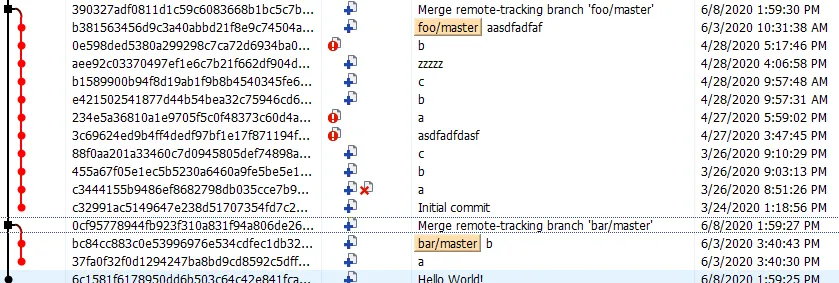使用git-filter-repo,可以将 N 个存储库合并为单一存储库,并重新编写提交,以便按日期交织或“拉链”起来。目前,我正在测试每个存储库都有自己的子目录的两个存储库。操作后,每个存储库的提交位于彼此“顶部”,而不是交织在一起。我真正想要的是能够拥有完全线性的历史记录,根据作者数据排序,而没有添加合并提交。
rm -rf ___x
mkdir ___x
cd ___x
echo "creating the monorepo"
git init
touch "README.md"
git add .
git commit -am "Hello World!"
declare -A data
data=(
["foo"]="https://github.com/bcanzanella/foo.git"
["bar"]="https://github.com/bcanzanella/bar.git"
)
for d in "${!data[@]}";
do {
REPO_NAME=$d
REPO_REMOTE=${data[$d]}
# since we can use a foo/bar as the repo identifier, replace the / with a -
REPO_DIR_TMP="$(mktemp -d -t "${REPO_NAME/\//-}.XXXX")"
echo "REPO REMOTE: $REPO_REMOTE"
echo "REPO NAME: $REPO_NAME"
echo "REPO TMP DIR: $REPO_DIR_TMP"
echo ""
echo "Cloning..."
git clone "$REPO_REMOTE" "$REPO_DIR_TMP"
echo "filtering into ..."
cd $REPO_DIR_TMP && git-filter-repo --to-subdirectory-filter "$REPO_NAME"
# cat .git/filter-repo/commit-map
## merge the rewritten repo
git remote add "$REPO_NAME" "$REPO_DIR_TMP"
echo "fetching..."
git fetch "$REPO_NAME"
echo "merging..."
git merge --allow-unrelated-histories "$REPO_NAME/master" --no-edit
## delete the rewritten repo
echo "Removing temp dir $REPO_DIR_TMP..."
rm -rf "$REPO_DIR_TMP"
echo "Removing remote $REPO_NAME..."
# git remote rm "$REPO_NAME"
echo "$REPO_NAME done!"
}
done