我有基本的编程背景,自己解决问题已经多年了,但这个问题我似乎无法解决。我有一个VBA程序,需要比较两个字符串。我尝试使用以下方法比较我的字符串,但都没有成功:
//Assume Cells(1, 1).Value = "Cat"
Dim A As String, B As String
A="Cat"
B=Cell(1, 1).Value
If A=B Then...
If A Like B Then...
If StrCmp(A=B, 1)=0 Then...
I've even tried inputting the Strings straight into the code to see if it would work:
If "Cat" = "Cat" Then...
If "Cat" Like "Cat" Then...
If StrCmp("Cat" = "Cat", 1) Then...
VBA由于某些原因无法将这些字符串识别为相等。在调试器中查看时,StrComp返回1。我的字符串是否具有不同的字符长度?感谢任何帮助。
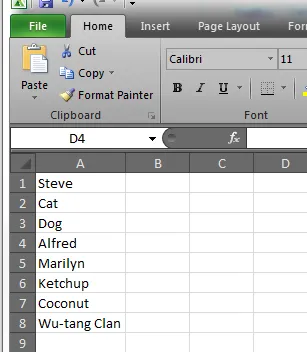
StrComp。但是其他函数应该可以正常工作(当我测试它们时确实可以工作)。 - David ZemensIf "D555177" Like "D555177"对我来说也是True。 - David ZemensIf StrCmp(A=B, 1)=0 Then。应该使用:If StrCmp(A, B, 1)=0 Then。 - Jon Peltier