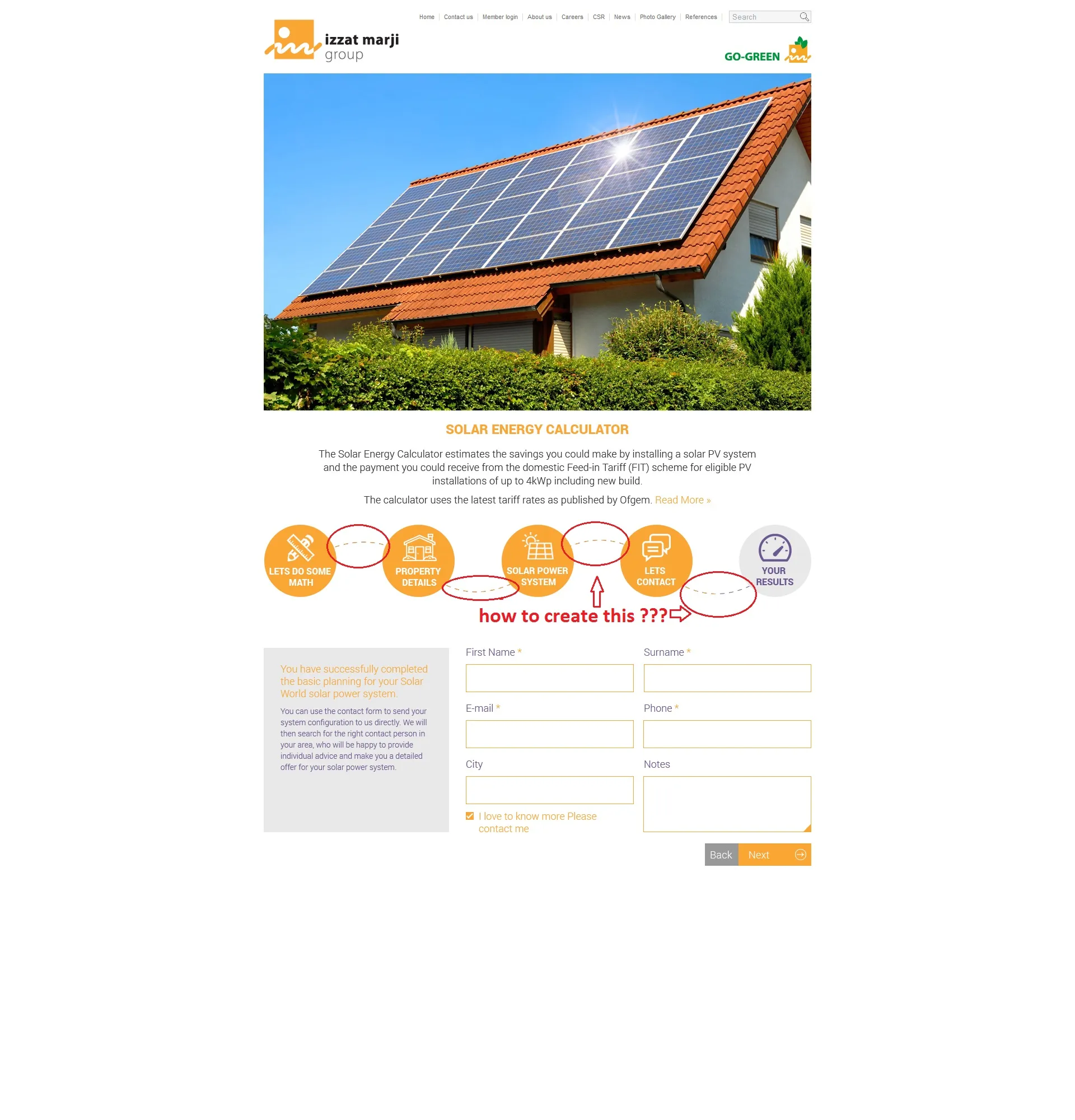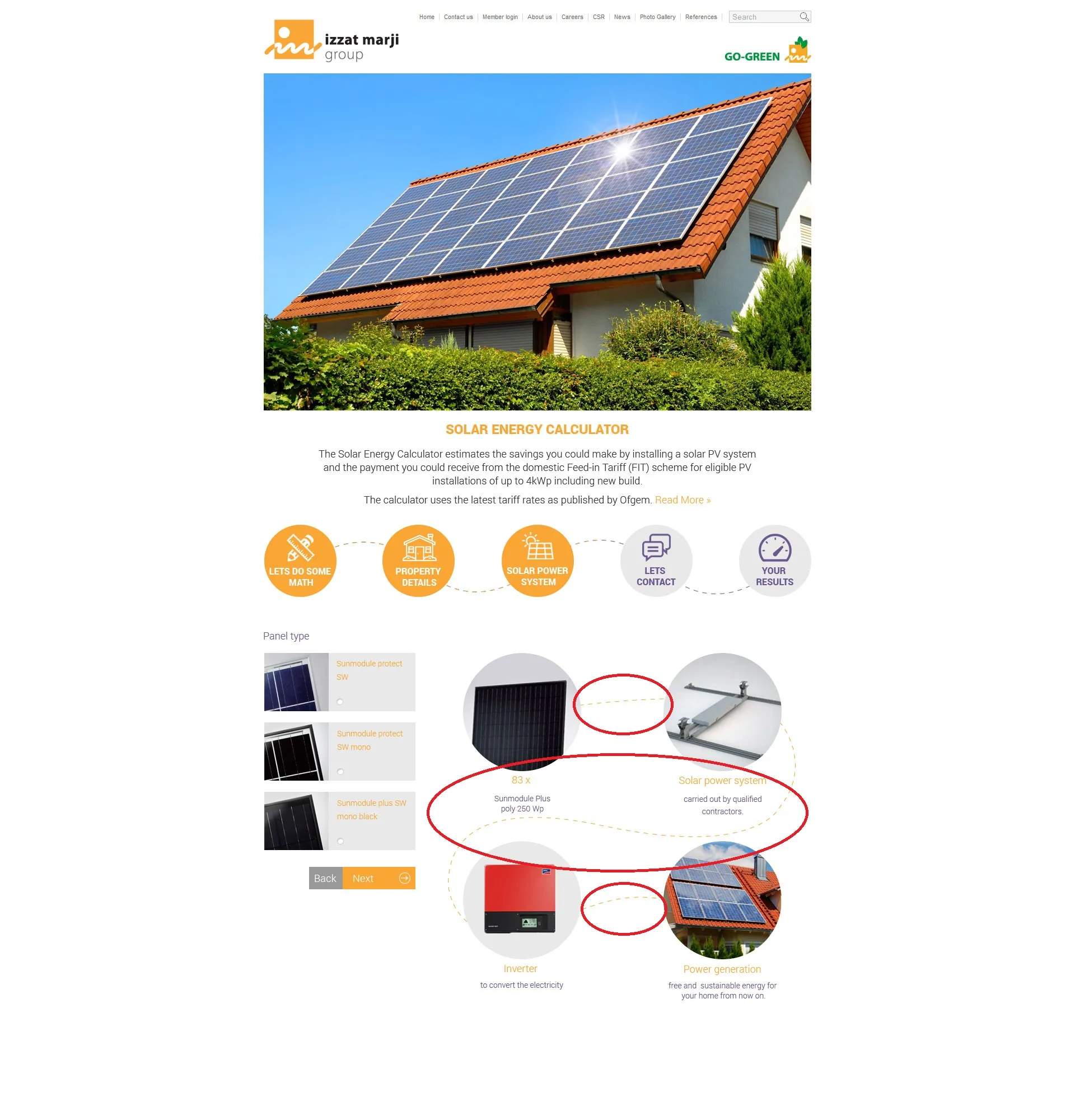CSS是否可以创建曲线虚线?
4
- Mammad2c
3
1这些图片有一个jpg扩展名,但是当我尝试将它们编辑到你的答案中时,SO说它们不支持该格式。由于我知道JPG是一种支持的格式,所以我不打算打开那些。 - T.J. Crowder
请尝试此链接:http://s0.uploads.im/pWtA0.jpg - Mammad2c
尝试创建一个带有虚线底部边框的元素,然后使用CSS设置所需的正确宽度(即您的虚线宽度),最后为圆形元素设置正确的z-index值(例如z-index:9999),并为扮演虚线角色的元素设置z-index值(例如z-index:-1)。 - X9DESIGN
1个回答
9
The bad news is that you can't bend the dashed border. Its always be solid if you use border-radius in CSS. But as i think this example will steer you to the right solution.
#wrapper {
width: 680px;
display:table;
margin: auto;
}
#wrapper > div {
display: inline-block;
}
.circle {
position:relative;
padding: 20px;
width: 120px;
height: 120px;
border-radius: 50%;
background-color: #eee;
border: solid 1px #ddd;
z-index: 999;
}
.line-top {
width: 120px;
height:60px;
z-index: -1;
background: transparent;
border: none;
border-top: dashed 2px orange;
padding: 40px 40px;
border-radius: 50%;
margin: 20px -50px 0;
}
.line-bottom {
width: 120px;
height:60px;
z-index: -1;
background: transparent;
border: none;
border-bottom: dashed 2px orange;
padding: 40px 40px;
border-radius: 0 0 50% 50%;
margin: 0 -65px;
} <div id="wrapper">
<div class="circle"></div>
<div class="line-top"></div>
<div class="circle"></div>
<div class="line-bottom"></div>
<div class="circle"></div>
</div>- X9DESIGN
3
当我检查时,只有Firefox(和可能是IE)会忽略带有border-radius的虚线和点线...在Chrome(Chromium浏览器)中,边框是虚线/点线...而不是实线。 - X9DESIGN
我修改了jsfiddle链接...现在示例使用的是内联块级div。 - X9DESIGN
如果答案对您来说可以接受,请接受答案...不要只是点赞...点击投票箭头下方的“检查”。 - X9DESIGN
网页内容由stack overflow 提供, 点击上面的可以查看英文原文,
原文链接
原文链接