我一直在苦恼文本测量和缩放画布的问题。
当画布未缩放时,getTextBounds和measureText可以提供准确的结果。但是,当画布被缩放后,这两种方法都不能提供与打印文本实际大小相匹配的结果。
为了测试,我创建了一个继承自View的子类,并使用以下onDraw方法:
final float scaling = 0.51f;
final int fontSize = 50;
canvas.scale(scaling, scaling);
font = Typeface.create("Arial", Typeface.NORMAL);
Paint paint = new Paint();
paint.setColor(0xff4444ff);
paint.setTypeface(font);
paint.setTextSize(fontSize);
paint.setAntiAlias(true);
int x = 10;
int y = 100;
final String text = "Lorem ipsum dolor sit amet, consectetur adipisici elit...";
canvas.drawText(text, x, y, paint);
// draw border using getTextBounds
paint.setColor(0xffff0000);
paint.setStyle(Paint.Style.STROKE);
paint.setTypeface(font);
paint.setTextSize(fontSize);
Rect bounds = new Rect();
paint.getTextBounds(text, 0, text.length(), bounds);
bounds.offset(x, y);
paint.setColor(0x80ffff00);
canvas.drawRect(bounds, paint);
// draw border using measureText
float w = paint.measureText(text);
bounds.left = x;
bounds.right = (int) Math.ceil(bounds.left + w);
bounds.top -= 10;
bounds.bottom += 10;
paint.setColor(0x8000ffff);
paint.setPathEffect(new DashPathEffect(new float[] { 10, 10 }, 0));
canvas.drawRect(bounds, paint);
对于缩放比例为0.5,我得到了以下输出:
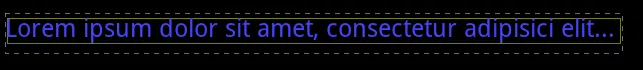 对于缩放比例为0.51,则显示如下结果:
对于缩放比例为0.51,则显示如下结果:
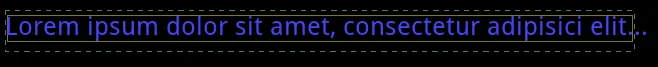 黄色实线边框标记的是从getTextBounds返回的矩形,虚线青色矩形是使用measureText所返回宽度渲染出来的。
黄色实线边框标记的是从getTextBounds返回的矩形,虚线青色矩形是使用measureText所返回宽度渲染出来的。正如您所看到的,当缩放比例为0.5时,文本比测量的尺寸要小,而当缩放比例为0.51时,绘制的文本比测量的尺寸要大得多。
任何帮助都将不胜感激!