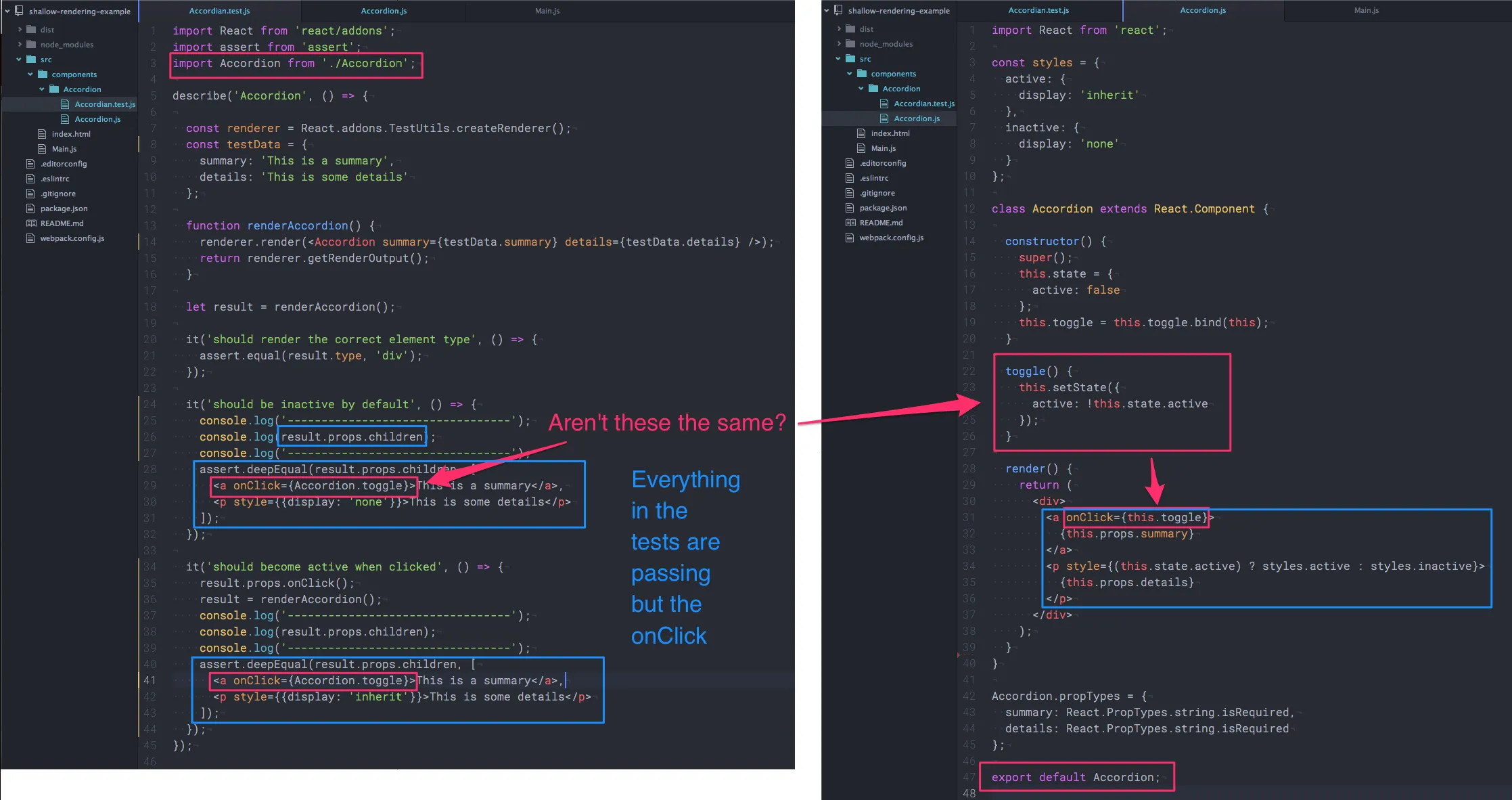我已成功测试了我的无状态组件中的点击事件。这是我的做法:
我的组件:
import './ButtonIcon.scss';
import React from 'react';
import classnames from 'classnames';
const ButtonIcon = props => {
const {icon, onClick, color, text, showText} = props,
buttonIconContainerClass = classnames('button-icon-container', {
active: showText
});
return (
<div
className={buttonIconContainerClass}
onClick={onClick}
style={{borderColor: color}}>
<div className={`icon-container ${icon}`}></div>
<div
className="text-container"
style={{display: showText ? '' : 'none'}}>{text}</div>
</div>
);
}
ButtonIcon.propTypes = {
icon: React.PropTypes.string.isRequired,
onClick: React.PropTypes.func.isRequired,
color: React.PropTypes.string,
text: React.PropTypes.string,
showText: React.PropTypes.bool
}
export default ButtonIcon;
我的测试:
it('should call onClick prop when clicked', () => {
const iconMock = 'test',
clickSpy = jasmine.createSpy(),
wrapper = ReactTestUtils.renderIntoDocument(<div><ButtonIcon icon={iconMock} onClick={clickSpy} /></div>);
const component = findDOMNode(wrapper).children[0];
ReactTestUtils.Simulate.click(component);
expect(clickSpy).toHaveBeenCalled();
expect(component).toBeDefined();
});
重要的是将组件包装起来:
<div><ButtonIcon icon={iconMock} onClick={clickSpy} /></div>
希望它有所帮助!