我正在遵循Google Android登录。现在我可以获取idToken,但是之前我使用的后端服务器期望访问令牌,因为我之前使用的是Google+ 登录。现在我不想更改我的服务器端。但是,我该如何在我的android应用程序中使用Google登录并获取访问令牌,以便我可以向我的后端服务器验证用户。
我以前使用的是GooglePlay服务7.5.0,现在我正在使用最新的GooglePlay服务8.3.0。
我正在遵循Google Android登录。现在我可以获取idToken,但是之前我使用的后端服务器期望访问令牌,因为我之前使用的是Google+ 登录。现在我不想更改我的服务器端。但是,我该如何在我的android应用程序中使用Google登录并获取访问令牌,以便我可以向我的后端服务器验证用户。
我以前使用的是GooglePlay服务7.5.0,现在我正在使用最新的GooglePlay服务8.3.0。
为了满足您的要求,您可以使用以下代码:
首先,请确保您拥有一个有效的Web OAuth 2.0客户端ID:
<!-- Server Client ID. This should be a valid Web OAuth 2.0 Client ID obtained
from https://console.developers.google.com/ -->
<string name="server_client_id">...e4p8.apps.googleusercontent.com</string>
然后在 Activity 类内部:
@Override
public void onCreate(Bundle savedInstanceState) {
super.onCreate(savedInstanceState);
setContentView(R.layout.activity_main);
...
// For sample only: make sure there is a valid server client ID.
validateServerClientID();
// [START configure_signin]
// Configure sign-in to request offline access to the user's ID, basic
// profile, and Google Drive. The first time you request a code you will
// be able to exchange it for an access token and refresh token, which
// you should store. In subsequent calls, the code will only result in
// an access token. By asking for profile access (through
// DEFAULT_SIGN_IN) you will also get an ID Token as a result of the
// code exchange.
String serverClientId = getString(R.string.server_client_id);
GoogleSignInOptions gso = new GoogleSignInOptions.Builder(GoogleSignInOptions.DEFAULT_SIGN_IN)
.requestScopes(new Scope(Scopes.DRIVE_APPFOLDER))
.requestServerAuthCode(serverClientId)
.requestEmail()
.build();
// [END configure_signin]
// Build GoogleAPIClient with the Google Sign-In API and the above options.
mGoogleApiClient = new GoogleApiClient.Builder(this)
.enableAutoManage(this /* FragmentActivity */, this /* OnConnectionFailedListener */)
.addApi(Auth.GOOGLE_SIGN_IN_API, gso)
.build();
}
private void getAuthCode() {
// Start the retrieval process for a server auth code. If requested, ask for a refresh
// token. Otherwise, only get an access token if a refresh token has been previously
// retrieved. Getting a new access token for an existing grant does not require
// user consent.
Intent signInIntent = Auth.GoogleSignInApi.getSignInIntent(mGoogleApiClient);
startActivityForResult(signInIntent, RC_GET_AUTH_CODE);
}
@Override
public void onActivityResult(int requestCode, int resultCode, Intent data) {
super.onActivityResult(requestCode, resultCode, data);
if (requestCode == RC_GET_AUTH_CODE) {
GoogleSignInResult result = Auth.GoogleSignInApi.getSignInResultFromIntent(data);
Log.d(TAG, "onActivityResult:GET_AUTH_CODE:success:" + result.getStatus().isSuccess());
if (result.isSuccess()) {
// [START get_auth_code]
GoogleSignInAccount acct = result.getSignInAccount();
String authCode = acct.getServerAuthCode();
// Show signed-in UI.
mAuthCodeTextView.setText(getString(R.string.auth_code_fmt, authCode));
updateUI(true);
// TODO(user): send code to server and exchange for access/refresh/ID tokens.
// [END get_auth_code]
} else {
// Show signed-out UI.
updateUI(false);
}
}
}
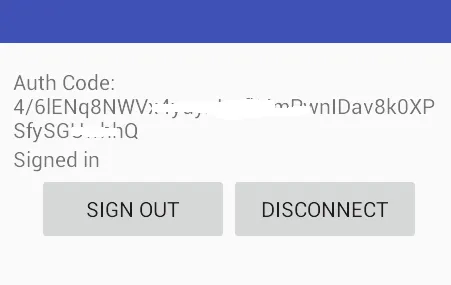 然后,您可以按照Google文档中提到的步骤进行操作(从第3步开始,使用HTTPS POST将认证代码发送到应用程序的后端):
然后,您可以按照Google文档中提到的步骤进行操作(从第3步开始,使用HTTPS POST将认证代码发送到应用程序的后端):
OkHttpClient client = new OkHttpClient();
RequestBody requestBody = new FormEncodingBuilder()
.add("grant_type", "authorization_code")
.add("client_id", "812741506391-h38jh0j4fv0ce1krdkiq0hfvt6n5amrf.apps.googleusercontent.com")
.add("client_secret", "{clientSecret}")
.add("redirect_uri","")
.add("code", "4/4-GMMhmHCXhWEzkobqIHGG_EnNYYsAkukHspeYUk9E8")
.build();
final Request request = new Request.Builder()
.url("https://www.googleapis.com/oauth2/v4/token")
.post(requestBody)
.build();
client.newCall(request).enqueue(new Callback() {
@Override
public void onFailure(final Request request, final IOException e) {
Log.e(LOG_TAG, e.toString());
}
@Override
public void onResponse(Response response) throws IOException {
try {
JSONObject jsonObject = new JSONObject(response.body().string());
final String message = jsonObject.toString(5);
Log.i(LOG_TAG, message);
} catch (JSONException e) {
e.printStackTrace();
}
}
});
请使用compile 'com.squareup.okhttp:okhttp:2.6.0'(版本3-RC1将有不同的类)
如果响应成功,您将在logcat中获得以下信息:
I/onResponse: {
"expires_in": 3600,
"token_type": "Bearer",
"refresh_token": "1\/xz1eb0XU3....nxoALEVQ",
"id_token": "eyJhbGciOiJSUzI1NiIsImtpZCI6IjQxMWY1Ym......yWVsUA",
"access_token": "ya29.bQKKYah-........_tkt980_qAGIo9yeWEG4"
}
GoogleSignInOptions和返回的GoogleSignInAccount的详细信息。谢谢。 - scottyabgrant_type,client_id,client_secret,code和id_token,但仍然收到错误消息 - {"error":"invalid_client","error_description":"Unauthorized"}。客户端ID和密钥是Web客户端的。有任何想法吗??? - iMDroidprivate fun configureGoogleSignIn() {
mGoogleSignInOptions = GoogleSignInOptions.Builder(GoogleSignInOptions.DEFAULT_SIGN_IN)
.requestIdToken(getString(R.string.default_web_client_id))
.requestServerAuthCode(getString(R.string.server_client_id_oauth))
.requestEmail()
.build()
mGoogleSignInClient = GoogleSignIn.getClient(this, mGoogleSignInOptions)
}
private fun signInWithGoogle() {
val signInIntent: Intent = mGoogleSignInClient.signInIntent
startActivityForResult(signInIntent, RC_SIGN_IN)
}
请确保在OnCreate函数中调用configureGoogleSignIn()函数。
然后,获取结果。
override fun onActivityResult(requestCode: Int, resultCode: Int, data: Intent?) {
super.onActivityResult(requestCode, resultCode, data)
callbackManager?.onActivityResult(requestCode, resultCode, data)
if (requestCode == RC_SIGN_IN) {
val tag = "onActivityResult RC_SIGN_IN"
val task: Task<GoogleSignInAccount> = GoogleSignIn.getSignedInAccountFromIntent(data)
try {
val account = task.getResult(ApiException::class.java)
firebaseAuthWithGoogle(account!!)
getIdTokenFromFirebaseAuth()
var acct = GoogleSignIn.getLastSignedInAccount(this)
if (acct != null) {
var personName = acct.displayName
firstName = acct.givenName!!
lastName = acct.familyName!!
userEmail = acct.email!!
authCode = acct.serverAuthCode!! //THIS is what you looking for
googleIdToken2 = acct.idToken!!
Log.d(tag, authCode)
Log.d(tag, googleIdToken2)
var personId = acct.id
//todo pegar foto do google e por no cadastro do usuario
var personPhoto = acct.photoUrl
spinner.visibility = View.GONE
getGoogleAccessToken()
}
} catch (e: ApiException) {
spinner.visibility = View.GONE
infoToUserTextView.text = getString(R.string.ops_we_had_a_problem)
}
}
}
@FormUrlEncoded
@POST
fun getAccessTokenGoogle(
@Url url: String,
@Field("grant_type") grant_type: String,
@Field("client_id") client_id: String,
@Field("client_secret") client_secret: String,
@Field("redirect_uri") redirect_uri: String,
@Field("code") authCode: String,
@Field("id_token") id_token: String
):Call<GoogleSignInAccessTokenDataClass>
这里是GoogleSignInAccessTokenDataClass
data class GoogleSignInAccessTokenDataClass(
val access_token: String,
val expires_in: Int,
val id_token: String,
val token_type: String
决定登录活动的调用
private fun getGoogleAccessToken(){
val call = RetrofitGet().userInfoGson().getAccessTokenGoogle(
grant_type = "authorization_code", client_id = getString(R.string.server_client_id_oauth),
client_secret = getString(R.string.server_client_secret_oauth), redirect_uri = "",
authCode = authCode, id_token =googleIdToken2, url = googleTokenUrl
)
call.enqueue(object : Callback<GoogleSignInAccessTokenDataClass>{
val tag = "getGoogleAccessToken"
override fun onFailure(call: Call<GoogleSignInAccessTokenDataClass>, t: Throwable) {
Log.e(tag, t.toString())
}
override fun onResponse(
call: Call<GoogleSignInAccessTokenDataClass>,
response: Response<GoogleSignInAccessTokenDataClass>
) {
if (response.isSuccessful){
val responseBody = response.body()
googleAccessToken = responseBody!!.access_token
Log.d(tag, googleAccessToken)
}else{
try {
val responseError = response.errorBody()!!.string()
Log.e(tag, responseError)
}catch (e:Exception){Log.e(tag, e.toString())}
}
}
})
}
在大部分情况下,BNK的解答是正确的。Activity类与BNK的答案相同,只需在onActivityResult()方法中添加OkHttp部分即可。
但是,在使用OkHttp请求部分仍然出现了错误。最终在Postman中测试和尝试了一段时间后(也有一些运气因素),我发现我漏掉了id_token参数。这个OkHttp请求缺少一个参数,即id_token。使用从GoogleSignInAccount获得的ID token,就像这样:
GoogleSignInAccount acct = result.getSignInAccount();
String idTokenString = acct.getIdToken();
...
RequestBody requestBody = new FormEncodingBuilder()
.add("grant_type", "authorization_code")
.add("client_id", "alpha-numeric-string-here.apps.googleusercontent.com")
.add("client_secret", "{clientSecret}")
.add("redirect_uri","")
.add("code", "4/4-alphabetic-string-here")
.add("id_token", idTokenString) // Added this extra parameter here
.build();
...
你得到的响应与BNK的答案相同
{
"access_token": "ya29.CjBgA_I58IabCJ...remainingAccessTokenHere",
"token_type": "Bearer",
"expires_in": 3577,
"id_token": "eyJhbGciOiJS...veryLongStringHere"
}
现在,将此访问令牌发送到您的后端服务器进行身份验证,就像您以前在使用GoogleAuthUtil和PlusAPI时所做的一样。
希望这可以帮助您 :) 特别感谢BNK!
这是在Android中获取accessToken的最简单方法。
val httpTransport = AndroidHttp.newCompatibleTransport()
val jsonFactory: JsonFactory = JacksonFactory.getDefaultInstance()
tokenResponse = GoogleAuthorizationCodeTokenRequest(
httpTransport,
jsonFactory,
"https://www.googleapis.com/oauth2/v4/token",
clientId,
clientSecret,
account.serverAuthCode,
"" //optional param (redirect url)
).execute()
将其在后台线程上运行
Android使用这些库
implementation 'com.google.android.gms:play-services-auth:19.0.0'
implementation('com.google.api-client:google-api-client-android:1.23.0') {
exclude group: 'org.apache.httpcomponents'
}
private String mAccessToken;
private long mTokenExpired;
private String requestAccessToken(GoogleSignInAccount googleAccount) {
if (mAccessToken != null && SystemClock.elapsedRealtime() < mTokenExpired) return mAccessToken;
mTokenExpired = 0;
mAccessToken = null;
HttpURLConnection conn = null;
OutputStream os = null;
InputStream is = null;
InputStreamReader isr = null;
BufferedReader br = null;
try {
final URL url = new URL("https://www.googleapis.com/oauth2/v4/token");
conn = (HttpURLConnection) url.openConnection();
conn.setRequestMethod("POST");
conn.setUseCaches(false);
conn.setDoInput(true);
conn.setDoOutput(true);
conn.setConnectTimeout(3000);
conn.setRequestProperty("Content-Type", "application/x-www-form-urlencoded");
final StringBuilder b = new StringBuilder();
b.append("code=").append(googleAccount.getServerAuthCode()).append('&')
.append("client_id=").append(getString(R.string.default_web_client_id)).append('&')
.append("client_secret=").append(getString(R.string.client_secret)).append('&')
.append("redirect_uri=").append("").append('&')
.append("grant_type=").append("authorization_code");
final byte[] postData = b.toString().getBytes("UTF-8");
os = conn.getOutputStream();
os.write(postData);
final int responseCode = conn.getResponseCode();
if (200 <= responseCode && responseCode <= 299) {
is = conn.getInputStream();
isr = new InputStreamReader(is);
br = new BufferedReader(isr);
} else {
Log.d("Error:", conn.getResponseMessage());
return null;
}
b.setLength(0);
String output;
while ((output = br.readLine()) != null) {
b.append(output);
}
final JSONObject jsonResponse = new JSONObject(b.toString());
mAccessToken = jsonResponse.getString("access_token");
mTokenExpired = SystemClock.elapsedRealtime() + jsonResponse.getLong("expires_in") * 1000;
return mAccessToken;
} catch (Exception e) {
e.printStackTrace();
} finally {
if (os != null) {
try {
os.close();
} catch (IOException e) {
}
}
if (is != null) {
try {
is.close();
} catch (IOException e) {
}
}
if (isr != null) {
try {
isr.close();
} catch (IOException e) {
}
}
if (br != null) {
try {
br.close();
} catch (IOException e) {
}
}
if (conn != null) {
conn.disconnect();
}
}
return null;
}
client_id 和 client_secret。请参考以下截图: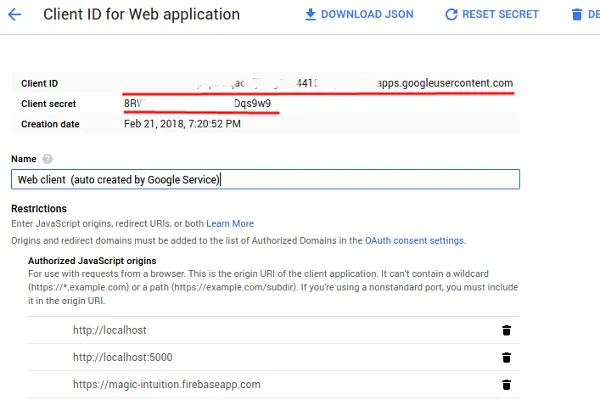 。
。public interface GoogleService {
@POST("token")
@FormUrlEncoded
@Headers("Content-Type:application/x-www-form-urlencoded")
Call<GoogleAuthData> getToken(
@Field("grant_type") String grantType,
@Field("client_id") String clientId,
@Field("client_secret") String clientSecret,
@Field("redirect_uri") String redirectUri,
@Field("code") String code);
}
Call<GoogleAuthData> call = RetroClient.getGoogleService().getToken(
"authorization_code", context.getString(R.string.server_client_id),
context.getString(R.string.server_client_secret), "", authCode);
Use "GoogleSignIn" to get sign in and get the "Account" object.
GoogleSignIn.getClient(
ctx,
GoogleSignInOptions.Builder(GoogleSignInOptions.DEFAULT_SIGN_IN)
.requestEmail()
.requestProfile()
.requestIdToken(KEY.GOOGLE_CLIENT_ID)
.requestServerAuthCode(KEY.GOOGLE_CLIENT_ID, true)
.build())
.let { client ->
client.signOut()
.let { task ->
Observable.create<GoogleSignInClient> { ob ->
task.addOnCompleteListener { ob.onNext(client) }
}
}
}
.flatMap {
ctx.startActivityForResult(it.signInIntent, RC_SIGN_IN)
ctx.activityResultObservable
}
.filter { it.requestCode == RC_SIGN_IN }
.map {
GoogleSignIn
.getSignedInAccountFromIntent(it.data)
.getResult(ApiException::class.java)
}
我在此使用RxJava编写代码,但你也可以不使用它来编写代码。
Within the "Account" object, you can get the access token by using "GoogleAuthUtil".
.flatMap { result ->
Observable.create<AuthData> {
val scope = "oauth2:https://www.googleapis.com/auth/plus.me https://www.googleapis.com/auth/userinfo.profile"
val accessToken = GoogleAuthUtil.getToken(context, result.account, scope)
// now you can use this token
it.onNext(accessToken)
}
}
getServerAuthCode()会给你一个一次性的授权码,你需要将其上传到你的服务器。然后你的服务器使用这个授权码请求 AccessToken。 - scottyab