我正在尝试生成具有渐变/阴影效果的图表。我已经能够绘制线状图并将渐变效果应用于该图表。但是它应用于整个视图而不是图表本身。现在我的图片看起来像这样: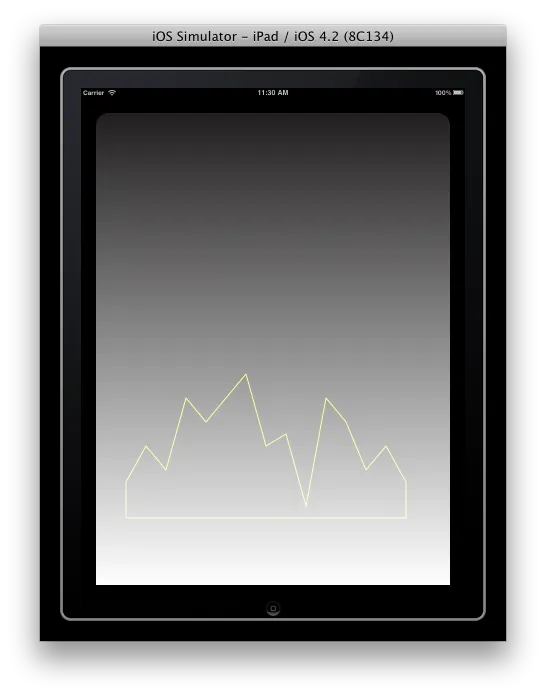 。但我想要的是
。但我想要的是 。我希望渐变效果仅出现在图表下方。
。我希望渐变效果仅出现在图表下方。
请帮我解决这个问题。提前感谢您。
我正在使用的代码是:
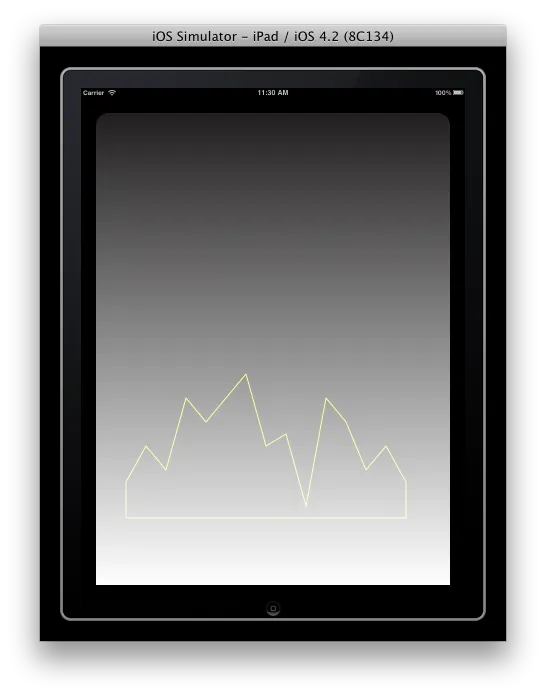 。但我想要的是
。但我想要的是 。我希望渐变效果仅出现在图表下方。
。我希望渐变效果仅出现在图表下方。请帮我解决这个问题。提前感谢您。
我正在使用的代码是:
UIGraphicsBeginImageContext(self.graphView.frame.size);
[graphView.image drawInRect:CGRectMake(0, 0, self.graphView.frame.size.width, self.graphView.frame.size.height)];
CGContextSetLineCap(UIGraphicsGetCurrentContext(), kCGLineCapRound);
CGContextSetLineJoin(UIGraphicsGetCurrentContext(), kCGLineJoinRound);
CGContextSetLineWidth(UIGraphicsGetCurrentContext(), 2.0);
CGContextSetRGBFillColor(UIGraphicsGetCurrentContext(), 225, 48, 48, 1.0);
CGContextSetRGBStrokeColor(UIGraphicsGetCurrentContext(), 225, 225, 0.0, 1.0);
CGContextBeginPath(UIGraphicsGetCurrentContext());
float xCordinate, yCordinate;
for (int i = 0; i < [graphValues count]; i++) {
int val = [[graphValues objectAtIndex: i] intValue] / 5;
float diff = [[graphValues objectAtIndex: i] floatValue] / 5 - val;
yCordinate = val * 120 + 120 * diff;
xCordinate = graphWidth * i / [graphValues count] + 60;
if (i == 0)
CGContextMoveToPoint(UIGraphicsGetCurrentContext(), xCordinate, graphHeight + 60 - yCordinate);
else
CGContextAddLineToPoint(UIGraphicsGetCurrentContext(), xCordinate, graphHeight + 60 - yCordinate);
}
CGContextAddLineToPoint(UIGraphicsGetCurrentContext(), xCordinate, graphHeight + 60);
CGContextAddLineToPoint(UIGraphicsGetCurrentContext(), 60, graphHeight + 60);
CGContextClosePath(UIGraphicsGetCurrentContext());
CGContextSaveGState(UIGraphicsGetCurrentContext());
CGContextDrawPath(UIGraphicsGetCurrentContext(), kCGPathStroke);
// CGContextFillPath(UIGraphicsGetCurrentContext());
// 使用当前上下文绘制填充路径CGContextClip(UIGraphicsGetCurrentContext());
//Draw Gradient
UIColor *topColor = [UIColor colorWithRed: 1.0 green:1.0 blue:1.0 alpha:1.0];
UIColor *bottomColor = [UIColor colorWithRed:1.0 green:1.0 blue:1.0 alpha:0.0];
CGColorRef colorRef[] = { [topColor CGColor], [bottomColor CGColor] };
CFArrayRef colors = CFArrayCreate(NULL, (const void**)colorRef, sizeof(colorRef) / sizeof(CGColorRef), &kCFTypeArrayCallBacks);
CGColorSpaceRef colorSpace = CGColorSpaceCreateDeviceRGB();
CGGradientRef gradient = CGGradientCreateWithColors(colorSpace, colors, NULL);
CFRelease(colorSpace);
CFRelease(colors);
// Draw a linear gradient from top to bottom
CGPoint gradStartPoint = CGPointMake(50.0, graphView.bounds.size.height);
CGPoint gradEndPoint = CGPointMake(50.0, 0.0);
CGContextDrawLinearGradient(UIGraphicsGetCurrentContext(), gradient, gradStartPoint, gradEndPoint, 0);
CFRelease(gradient);
// Cleanup
CGColorSpaceRelease(colorSpace);
CGContextRestoreGState(UIGraphicsGetCurrentContext());
graphView.image = UIGraphicsGetImageFromCurrentImageContext();
UIGraphicsEndImageContext();