我通过scoop安装了git-filter-repo,尝试了多个git filter-repo命令,例如git filter-repo -h,但它们都没有记录任何东西,没有警告或错误,只是nothing。
尝试过重启、重新安装,并在另一台Windows 10电脑上安装,均复现了此问题。
git-filter-repo: v2.33.0
git: v2.33.0.windows.2
python: v3.9.7
scoop:
Current Scoop version:
09200504 (HEAD -> master, origin/master, origin/HEAD) reset: skip when app instance is running (#4359)
'main' bucket:
b71f4a842 (HEAD -> master, origin/master, origin/HEAD) nunit-extension-vs-project-loader: Update to version 3.9.0
如何解决这个问题?
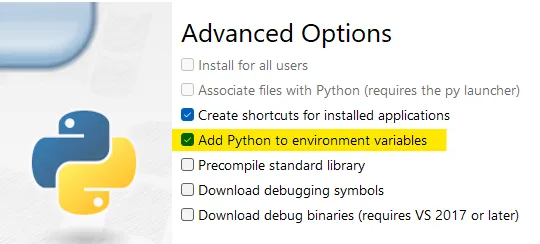

git --exec-path查看 Git 可执行文件的安装位置。然后在该目录中查找名为git-filter-repo的文件。我的是一个大约 160 KB 大小的 Python 脚本。如果存在,请打开该文件并查看第一行。如果其中列出了 "python3",请尝试将其更改为 "python"(不带 3)。 - TTTscoop没有在git-core文件夹中生成git-filter-repo,以及为什么将python3更改为python会使脚本工作? - Wenfang Du