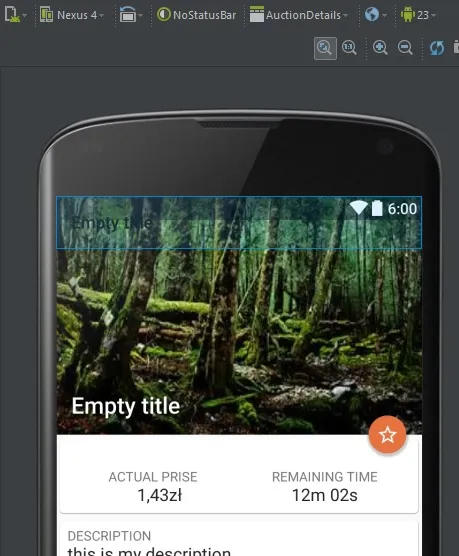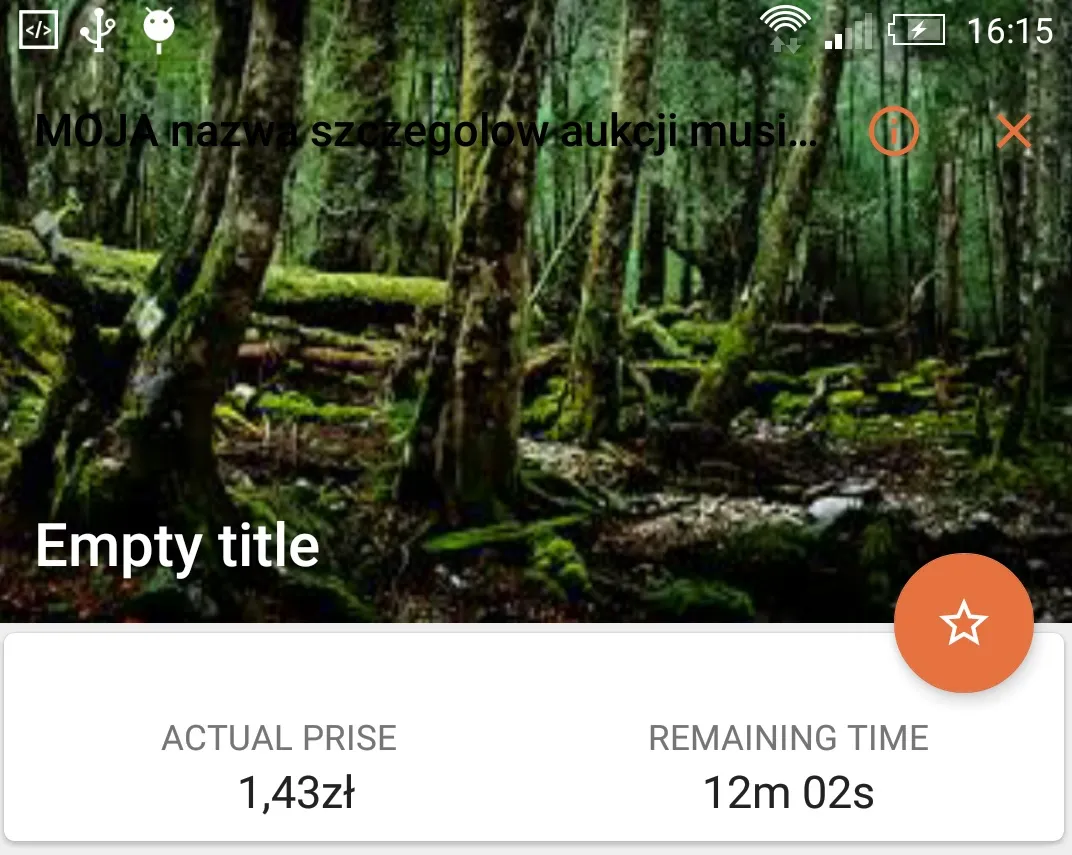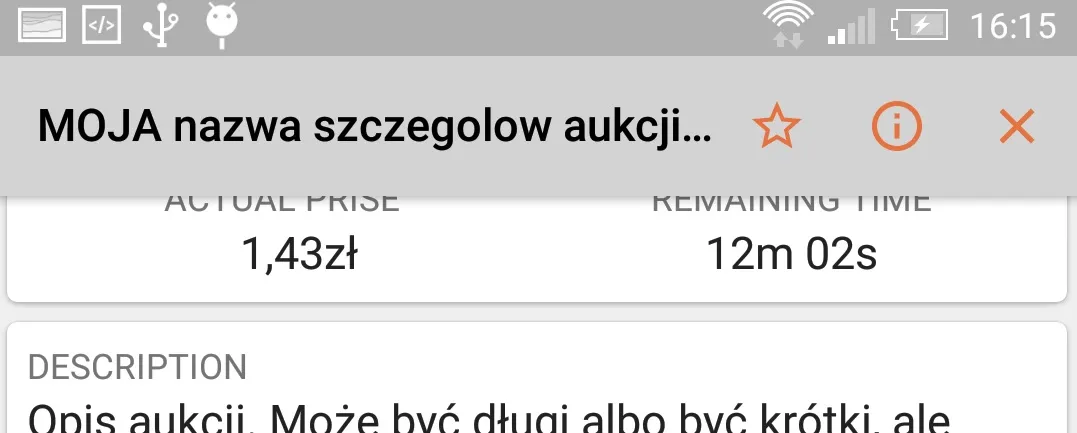在我的应用中,内容被隐藏在appbarlayout下面。我不希望出现这种情况!
安卓23预览版
样式
安卓23预览版
ANDROID 21 - 在设备上测试
ANDROID 21 - 设备上的测试内容隐藏在工具栏下
虽然我的内容向下滚动如预期,但当它向上滚动时,内容会隐藏在工具栏下面。我还上传了 Android 23 预览版,因为实际上工具栏与状态栏之间是顶部对齐的。在设备上工作时,如果预览正确,内容会向上移动到应该移动的位置。但工具栏视图在状态栏下面而不是在后面。我不知道问题出在哪里。样式
<style name="AppTheme.NoActionBar">
<item name="windowActionBar">false</item>
<item name="windowNoTitle">true</item>
<item name="android:windowDrawsSystemBarBackgrounds">true</item>
<item name="android:statusBarColor">@color/colorPrimaryDark</item>
</style>
<style name="AppTheme.NoStatusBar" parent="AppTheme.NoActionBar">
<item name="android:windowTranslucentStatus">true</item>
<item name="android:windowTranslucentNavigation">true</item>
<item name="windowActionBarOverlay">true</item>
<item name="android:windowActionBarOverlay">true</item>
<item name="android:windowDrawsSystemBarBackgrounds">true</item>
</style>
更新
好的,我找到了解决方案。原来是很愚蠢的问题。只是我的scrollView因为最后一个获取焦点的子元素 - recycler view 而向下滚动了。 现在我设置了cardView的focusableInTouchMode="true",并将最后一个元素设为false。
<android.support.v4.widget.NestedScrollView
android:layout_width="match_parent"
android:layout_height="match_parent"
app:layout_behavior="@string/appbar_scrolling_view_behavior"
android:fitsSystemWindows="true"
android:fillViewport="true">
<android.support.v7.widget.CardView
android:layout_width="match_parent"
android:layout_height="wrap_content"
app:cardCornerRadius="4dp"
android:layout_margin="4dp"
app:contentPaddingTop="24dp"
android:focusableInTouchMode="true"/>
...
<android.support.v7.widget.RecyclerView
android:id="@+id/recycler_view_overbid_history"
android:layout_width="match_parent"
android:layout_height="wrap_content"
android:maxHeight="200dp"
android:focusable="false"
android:focusableInTouchMode="false"/>
android.support.v4.widget.NestedScrollView>