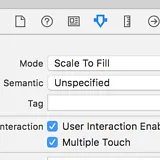对于Swift 3,基于@Andrew的答案:
override func touchesMoved(_ touches: Set<UITouch>, with event: UIEvent?) {
let touchSet = touches
for touch in touchSet{
let location = touch.location(in: self.view)
print(location)
}
}
编辑,我的错,那并没有回答你的问题,我也遇到了同样的问题,有人给我提供了这个之前的答案:
无论如何,我不得不改变一些东西才能使它在Swift 3中工作,这是我的当前代码:
var fingers = [String?](repeating: nil, count:5)
override func touchesBegan(_ touches: Set<UITouch>, with event: UIEvent?) {
super.touchesBegan(touches, with: event)
for touch in touches{
let point = touch.location(in: self.view)
for (index,finger) in fingers.enumerated() {
if finger == nil {
fingers[index] = String(format: "%p", touch)
print("finger \(index+1): x=\(point.x) , y=\(point.y)")
break
}
}
}
}
override func touchesMoved(_ touches: Set<UITouch>, with event: UIEvent?) {
super.touchesMoved(touches, with: event)
for touch in touches {
let point = touch.location(in: self.view)
for (index,finger) in fingers.enumerated() {
if let finger = finger, finger == String(format: "%p", touch) {
print("finger \(index+1): x=\(point.x) , y=\(point.y)")
break
}
}
}
}
override func touchesEnded(_ touches: Set<UITouch>, with event: UIEvent?) {
super.touchesEnded(touches, with: event)
for touch in touches {
for (index,finger) in fingers.enumerated() {
if let finger = finger, finger == String(format: "%p", touch) {
fingers[index] = nil
break
}
}
}
}
我还有一个小问题,但我认为它与我的代码中的GestureRecognizer相关联。
但那应该会起作用。
它将在控制台中为您打印每个点的坐标。