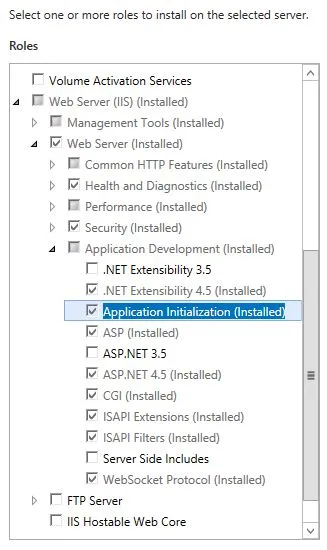我有一个托管在IIS 10 Windows Server 2019上的.NET 6 IHostedService。
我希望实现以下目标:
- 服务器重新启动后启动应用程序
- iisreset后启动应用程序
- iisreset /start 后启动应用程序
关于SO帖子的答案:
- 我重新启动了服务器
- 按照所有步骤操作
关于博客文章:
- 我尝试将CLR设置为“无托管代码”和“v4.0”
我发现其他网站上提到,我必须启用匿名身份验证 - 这也经过了测试(请参见applicationhost.config中的下文)
但是我无法让IIS的此基本功能正常运行。 根据SO帖子和博客文章,似乎它帮助了大多数人。
web.config:
<?xml version="1.0" encoding="utf-8"?>
<configuration>
<location path="." inheritInChildApplications="false">
<system.webServer>
<handlers>
<remove name="aspNetCore" />
<add name="aspNetCore" path="*" verb="*" modules="AspNetCoreModuleV2" resourceType="Unspecified" />
</handlers>
<aspNetCore processPath="dotnet" arguments=".\<obfuscated>.dll"
stdoutLogEnabled="false" stdoutLogFile=".\logs\stdout"
hostingModel="inprocess">
<environmentVariables>
<environmentVariable name="ASPNETCORE_ENVIRONMENT" value="Production" />
</environmentVariables>
</aspNetCore>
</system.webServer>
</location>
</configuration>
applicationhost.config:
<?xml version="1.0" encoding="UTF-8"?>
< ... />
<configuration>
<system.applicationHost>
<applicationPools>
<add name="obfuscated" autoStart="true" managedRuntimeVersion="v4.0" startMode="AlwaysRunning">
<processModel identityType="SpecificUser" userName="obfuscated" password="obfuscated" idleTimeout="00:00:00" />
</add>
<applicationPoolDefaults managedRuntimeVersion="v4.0">
<processModel identityType="ApplicationPoolIdentity" />
<recycling logEventOnRecycle="Time, Requests, Schedule, Memory, IsapiUnhealthy, OnDemand, ConfigChange, PrivateMemory">
<periodicRestart time="00:00:00" />
</recycling>
</applicationPoolDefaults>
</applicationPools>
< ... />
<sites>
<site name="obfuscated" id="1">
<application path="/" applicationPool="obfuscated" preloadEnabled="true">
<virtualDirectory path="/" physicalPath="obfuscated" />
</application>
<bindings>
<binding protocol="http" bindingInformation="obfuscated" />
</bindings>
</site>
<siteDefaults>
<logFile logExtFileFlags="Date, Time, ClientIP, UserName, SiteName, ComputerName, ServerIP, Method, UriStem, UriQuery, HttpStatus, Win32Status, TimeTaken, ServerPort, UserAgent, Referer, Host, HttpSubStatus" logFormat="W3C" directory="obfuscated">
</logFile>
<traceFailedRequestsLogging directory="obfuscated" />
</siteDefaults>
<applicationDefaults applicationPool="DefaultAppPool" />
<virtualDirectoryDefaults allowSubDirConfig="true" />
</sites>
<webLimits />
</system.applicationHost>
<system.webServer>
<asp />
<caching enabled="true" enableKernelCache="true">
</caching>
<cgi />
<defaultDocument enabled="true">
<files>
<add value="Default.htm" />
<add value="Default.asp" />
<add value="index.htm" />
<add value="index.html" />
<add value="iisstart.htm" />
<add value="default.aspx" />
</files>
</defaultDocument>
<directoryBrowse enabled="false" />
<fastCgi />
<!--
The <globalModules> section defines all native-code modules.
To enable a module, specify it in the <modules> section.
-->
<globalModules>
<add name="HttpLoggingModule" image="%windir%\System32\inetsrv\loghttp.dll" />
<add name="UriCacheModule" image="%windir%\System32\inetsrv\cachuri.dll" />
<add name="FileCacheModule" image="%windir%\System32\inetsrv\cachfile.dll" />
<add name="TokenCacheModule" image="%windir%\System32\inetsrv\cachtokn.dll" />
<add name="HttpCacheModule" image="%windir%\System32\inetsrv\cachhttp.dll" />
<add name="DynamicCompressionModule" image="%windir%\System32\inetsrv\compdyn.dll" />
<add name="StaticCompressionModule" image="%windir%\System32\inetsrv\compstat.dll" />
<add name="DefaultDocumentModule" image="%windir%\System32\inetsrv\defdoc.dll" />
<add name="DirectoryListingModule" image="%windir%\System32\inetsrv\dirlist.dll" />
<add name="ProtocolSupportModule" image="%windir%\System32\inetsrv\protsup.dll" />
<add name="HttpRedirectionModule" image="%windir%\System32\inetsrv\redirect.dll" />
<add name="StaticFileModule" image="%windir%\System32\inetsrv\static.dll" />
<add name="AnonymousAuthenticationModule" image="%windir%\System32\inetsrv\authanon.dll" />
<add name="UrlAuthorizationModule" image="%windir%\System32\inetsrv\urlauthz.dll" />
<add name="WindowsAuthenticationModule" image="%windir%\System32\inetsrv\authsspi.dll" />
<add name="IpRestrictionModule" image="%windir%\System32\inetsrv\iprestr.dll" />
<add name="DynamicIpRestrictionModule" image="%windir%\System32\inetsrv\diprestr.dll" />
<add name="RequestFilteringModule" image="%windir%\System32\inetsrv\modrqflt.dll" />
<add name="CustomErrorModule" image="%windir%\System32\inetsrv\custerr.dll" />
<add name="RequestMonitorModule" image="%windir%\System32\inetsrv\iisreqs.dll" />
<add name="IsapiModule" image="%windir%\System32\inetsrv\isapi.dll" />
<add name="IsapiFilterModule" image="%windir%\System32\inetsrv\filter.dll" />
<add name="ManagedEngine64" image="%windir%\Microsoft.NET\Framework64\v2.0.50727\webengine.dll" preCondition="integratedMode,runtimeVersionv2.0,bitness64" />
<add name="ManagedEngine" image="%windir%\Microsoft.NET\Framework\v2.0.50727\webengine.dll" preCondition="integratedMode,runtimeVersionv2.0,bitness32" />
<add name="ManagedEngineV4.0_32bit" image="%windir%\Microsoft.NET\Framework\v4.0.30319\webengine4.dll" preCondition="integratedMode,runtimeVersionv4.0,bitness32" />
<add name="ManagedEngineV4.0_64bit" image="%windir%\Microsoft.NET\Framework64\v4.0.30319\webengine4.dll" preCondition="integratedMode,runtimeVersionv4.0,bitness64" />
<add name="ConfigurationValidationModule" image="%windir%\System32\inetsrv\validcfg.dll" />
<add name="WebSocketModule" image="%windir%\System32\inetsrv\iiswsock.dll" />
<add name="RewriteModule" image="%SystemRoot%\system32\inetsrv\rewrite.dll" />
<add name="AspNetCoreModuleV2" image="%ProgramFiles%\IIS\Asp.Net Core Module\V2\aspnetcorev2.dll" />
</globalModules>
< ... />
<security>
<access sslFlags="None" />
<applicationDependencies />
<authentication>
<anonymousAuthentication enabled="true" userName="IUSR" />
<basicAuthentication />
<clientCertificateMappingAuthentication />
<digestAuthentication />
<iisClientCertificateMappingAuthentication />
<windowsAuthentication enabled="false" authPersistNonNTLM="true">
<providers>
<add value="Negotiate" />
<add value="NTLM" />
</providers>
</windowsAuthentication>
</authentication>
<authorization>
<add accessType="Allow" users="*" />
</authorization>
<ipSecurity allowUnlisted="true" />
<isapiCgiRestriction>
<add path="%windir%\Microsoft.NET\Framework64\v2.0.50727\aspnet_isapi.dll" allowed="true" groupId="ASP.NET v2.0.50727" description="ASP.NET v2.0.50727" />
<add path="%windir%\Microsoft.NET\Framework\v2.0.50727\aspnet_isapi.dll" allowed="true" groupId="ASP.NET v2.0.50727" description="ASP.NET v2.0.50727" />
<add path="%windir%\Microsoft.NET\Framework\v4.0.30319\aspnet_isapi.dll" allowed="true" groupId="ASP.NET v4.0.30319" description="ASP.NET v4.0.30319" />
<add path="%windir%\Microsoft.NET\Framework64\v4.0.30319\aspnet_isapi.dll" allowed="true" groupId="ASP.NET v4.0.30319" description="ASP.NET v4.0.30319" />
</isapiCgiRestriction>
< ... />
</security>
< ... />
</system.webServer>
<location path="" overrideMode="Allow">
<system.webServer>
<modules>
< ... />
</modules>
<handlers accessPolicy="Read, Script">
< ... />
</handlers>
</system.webServer>
</location>
</configuration>