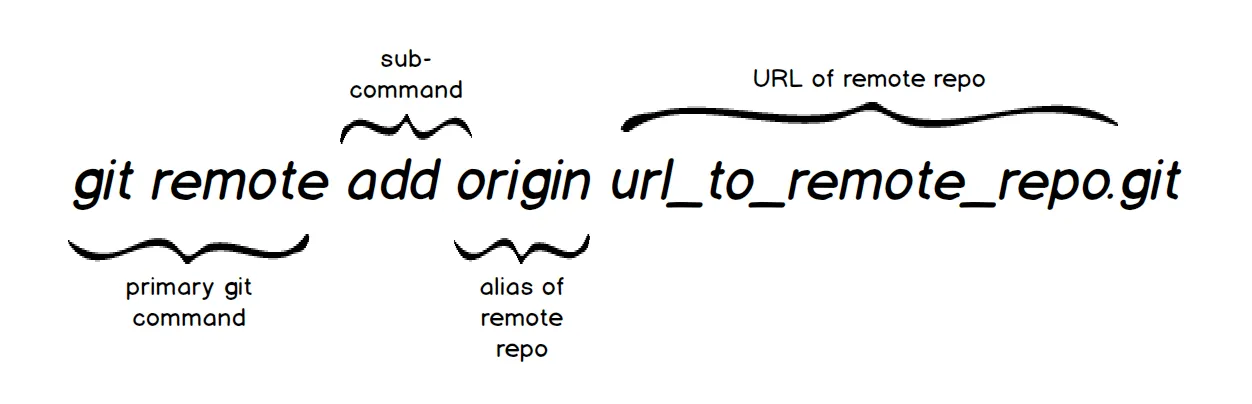在 Heroku 上进行 Git 推送指向一个不存在的 Git 存储库。
git.heroku.com/secure-reef-1722.git 这是我们运行 heroku create 命令时创建的存储库。
但当我们运行 'push' 命令 ($ git push heroku master) 时,它会显示:
remote: ! No such app as boiling-inlet-6957. fatal: repository 'https://git.heroku.com/boiling-inlet-6957.git/' not found
此外,当我们运行 $ git remote -v 时,也无法看到新的存储库。
heroku https://git.heroku.com/boiling-inlet-6957.git (fetch) heroku https://git.heroku.com/boiling-inlet-6957.git (push) origin git@bitbucket.org:coderz$/toy_app.git (fetch) origin git@bitbucket.org:coderz$/toy_app.git (push)现在我们无法将文件推送到新的heroku git存储库(git.heroku.com/secure-reef-1722.git)
请帮助我们。先行致谢。
完整的命令序列
coderz$:~/workspace/toy_app (master) $ heroku create Creating secure-reef-1722... done, stack is cedar-14 https://secure-reef-1722.herokuapp.com/ | https://git.heroku.com/secure-reef-1722.git coderz$:~/workspace/toy_app (master) $ git push heroku master remote: ! No such app as boiling-inlet-6957. fatal: repository 'https://git.heroku.com/boiling-inlet-6957.git/' not found coderz$:~/workspace/toy_app (master) $ git remote -v heroku https://git.heroku.com/boiling-inlet-6957.git (fetch) heroku https://git.heroku.com/boiling-inlet-6957.git (push) origin git@bitbucket.org:coderz$/toy_app.git (fetch) origin git@bitbucket.org:coderz$/toy_app.git (push) coderz$:~/workspace/toy_app (master) $