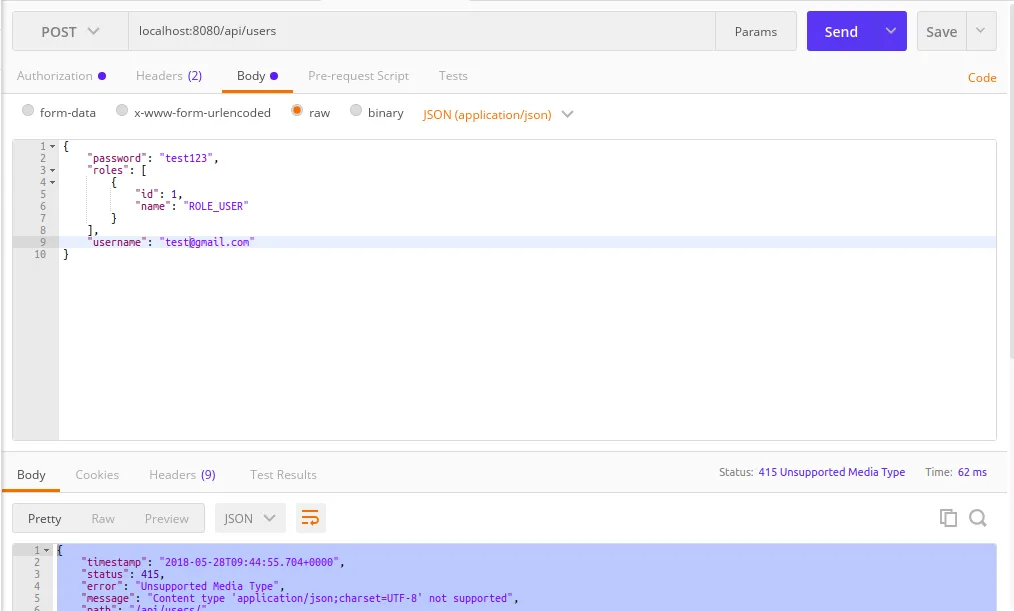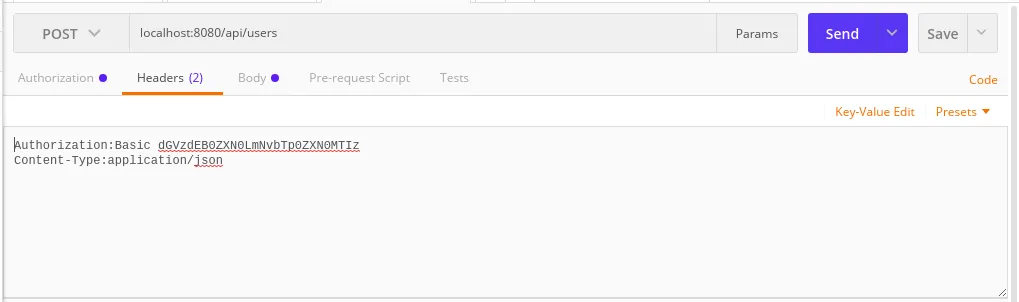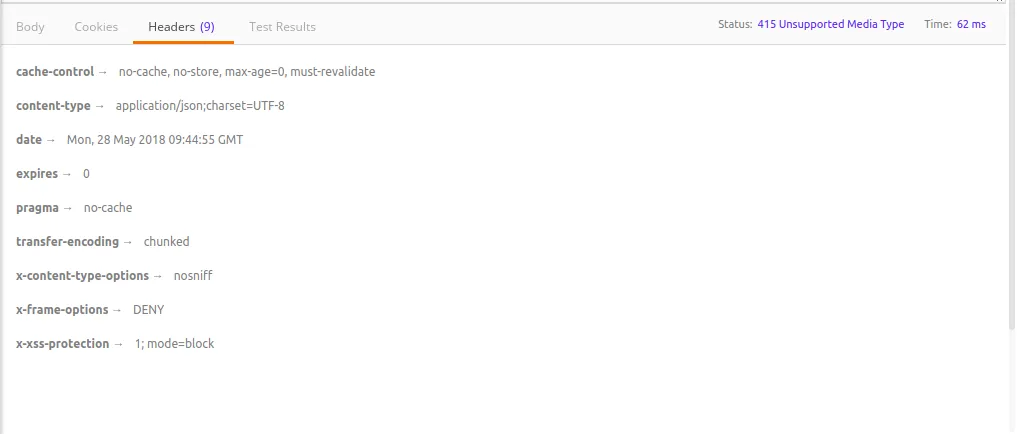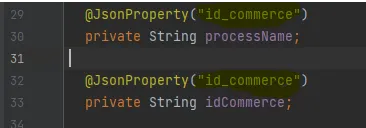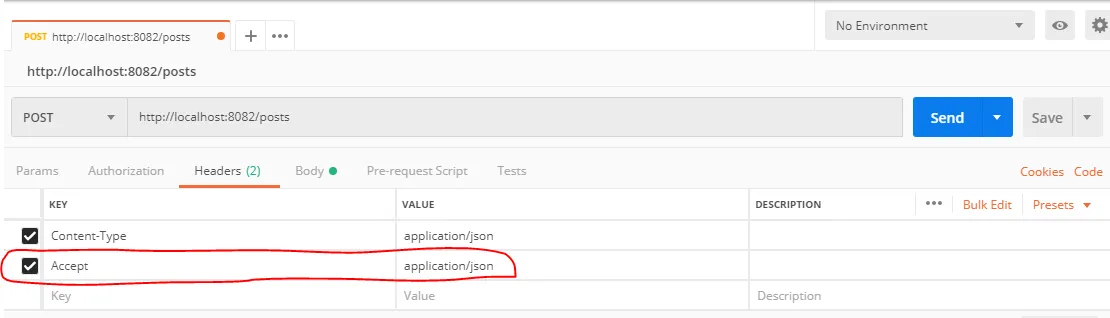{
"timestamp": "2018-05-28T09:44:55.704+0000",
"status": 415,
"error": "Unsupported Media Type",
"message": "Content type 'application/json;charset=UTF-8' not supported",
"path": "/api/users/"
}
这是请求的主体,选择 JSON(application/json)格式。
即使我删除了 Roles 并将其保持为 null,它仍会给出相同的错误。
这是我的控制器:
@PostMapping("/api/users" )
public User createUser(@Valid @RequestBody User user) {
securityService.autologin(user.getUsername(), user.getPassword());
return userService.createUser(user);
}
在UserService中创建createUser函数:
public User createUser(@Valid @RequestBody User user) {
user.setPassword(bCryptPasswordEncoder.encode(user.getPassword()));
user.setRoles(new HashSet<>(roleRepository.findAll()));
return userRepository.save(user);
}
编辑
这是我的用户类:
@Entity
@Table(name = "user")
@EntityListeners(AuditingEntityListener.class)
@JsonIgnoreProperties(value = {"createdAt", "updatedAt"},
allowGetters = true)
public class User implements Serializable{
private static final long serialVersionUID = 1L;
public User() {
super();
// TODO Auto-generated constructor stub
}
@Id
@Column(name = "user_id")
@GeneratedValue(strategy = GenerationType.IDENTITY)
private long id;
@Column(name = "user_name")
private String name;
@Column(name = "user_email")
private String email;
@Column(name = "user_password")
@NotBlank
private String password;
@Column(name = "user_status")
private String status;
@Column(name = "user_tel")
private String tel;
@Column(name = "user_confirmation")
private String confirmation;
@Column(name = "user_birth_date")
@Temporal(TemporalType.DATE)
private Date birth_date;
@Column(nullable = false, updatable = false)
@Temporal(TemporalType.TIMESTAMP)
@CreatedDate
private Date createdAt;
@Column(nullable = false)
@Temporal(TemporalType.TIMESTAMP)
@LastModifiedDate
private Date updatedAt;
@JsonManagedReference
@ManyToMany
@JoinTable(name = "user_role", joinColumns = @JoinColumn(name = "user_id"), inverseJoinColumns = @JoinColumn(name = "role_id"))
private Set<Role> roles;
@Column(name = "username")
@NotBlank
private String username;
public long getId() {
return id;
}
public void setId(long id) {
this.id = id;
}
public String getName() {
return name;
}
public void setName(String name) {
this.name = name;
}
public String getUsername() {
return username;
}
public void setUsername(String username) {
this.username = username;
}
public String getEmail() {
return email;
}
public void setEmail(String email) {
this.email = email;
}
public String getPassword() {
return password;
}
public void setPassword(String password) {
this.password = password;
}
public String getStatus() {
return status;
}
public void setStatus(String status) {
this.status = status;
}
public String getTel() {
return tel;
}
public void setTel(String tel) {
this.tel = tel;
}
public String getConfirmation() {
return confirmation;
}
public void setConfirmation(String confirmation) {
this.confirmation = confirmation;
}
public Date getBirth_date() {
return birth_date;
}
public void setBirth_date(Date birth_date) {
this.birth_date = birth_date;
}
public Date getCreatedAt() {
return createdAt;
}
public Date getUpdatedAt() {
return updatedAt;
}
public void setUpdatedAt(Date updatedAt) {
this.updatedAt = updatedAt;
}
public Set<Role> getRoles() {
return roles;
}
public void setRoles(Set<Role> roles) {
this.roles = roles;
}
}