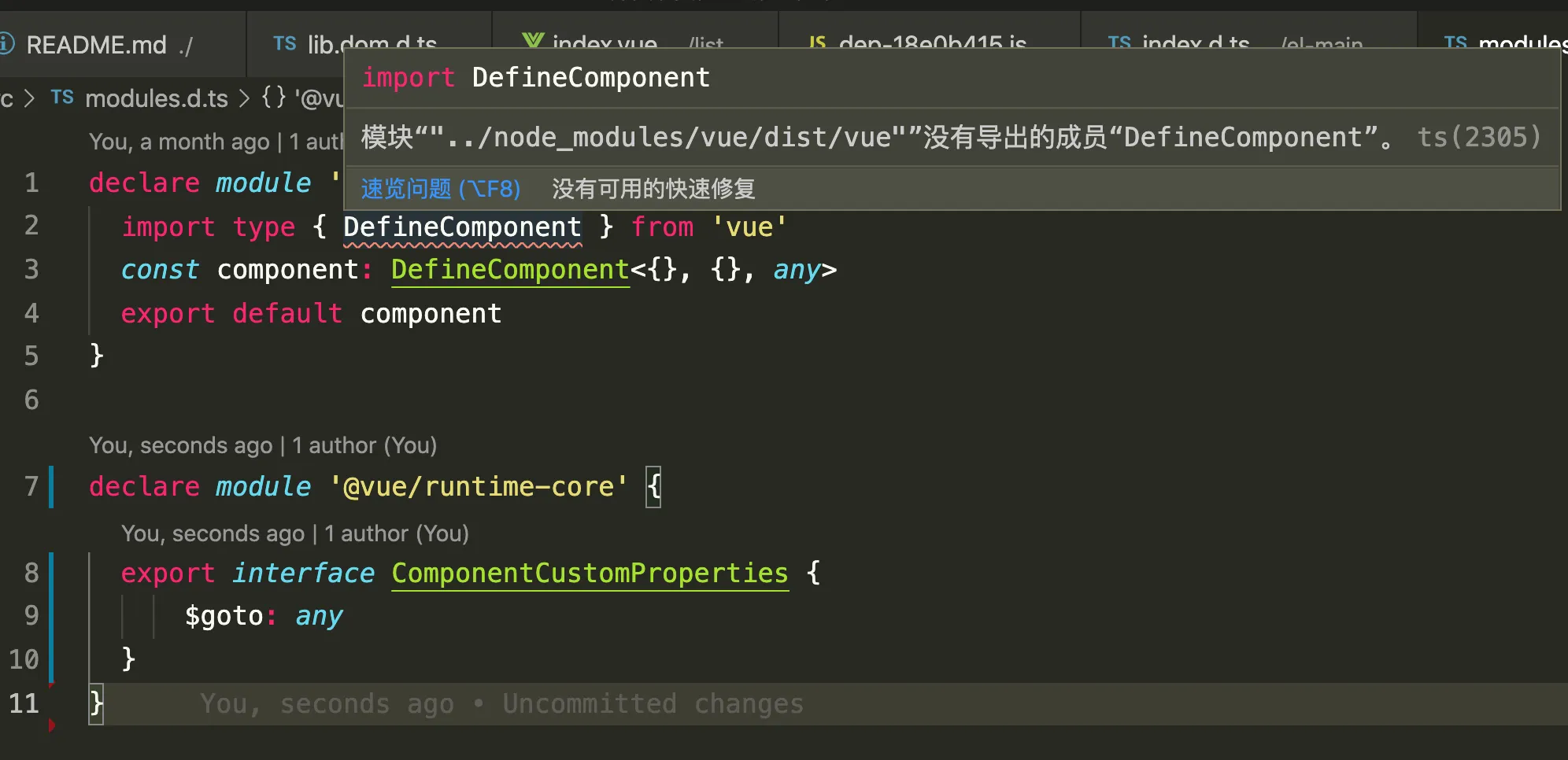
declare module '*.vue' {
import type { DefineComponent } from 'vue' // module "../node_modules/vue/dist/vue" has no exported member “DefineComponent”。ts(2305)
const component: DefineComponent<{}, {}, any>
export default component
}
declare module '@vue/runtime-core' {
export interface ComponentCustomProperties {
$goto: any
}
}
为什么会出现这样的错误报告?我不清楚该如何修复它?