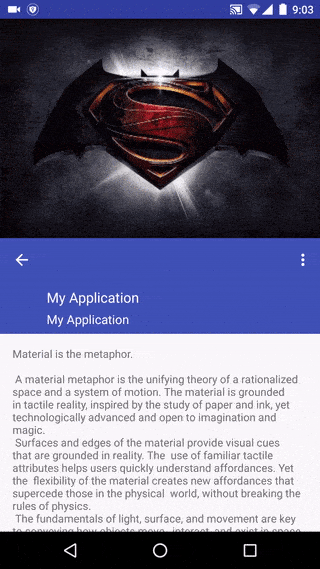如何使用
Design Library实现类似Google IO 2015的折叠式工具栏布局设计?
在Google IO 2015的开源代码中,没有使用Design Library(CoordinatorLayout、CollapsingToolbarLayout等)来实现。
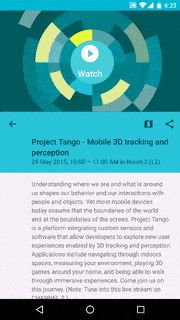
textview或其他view一起滚动。