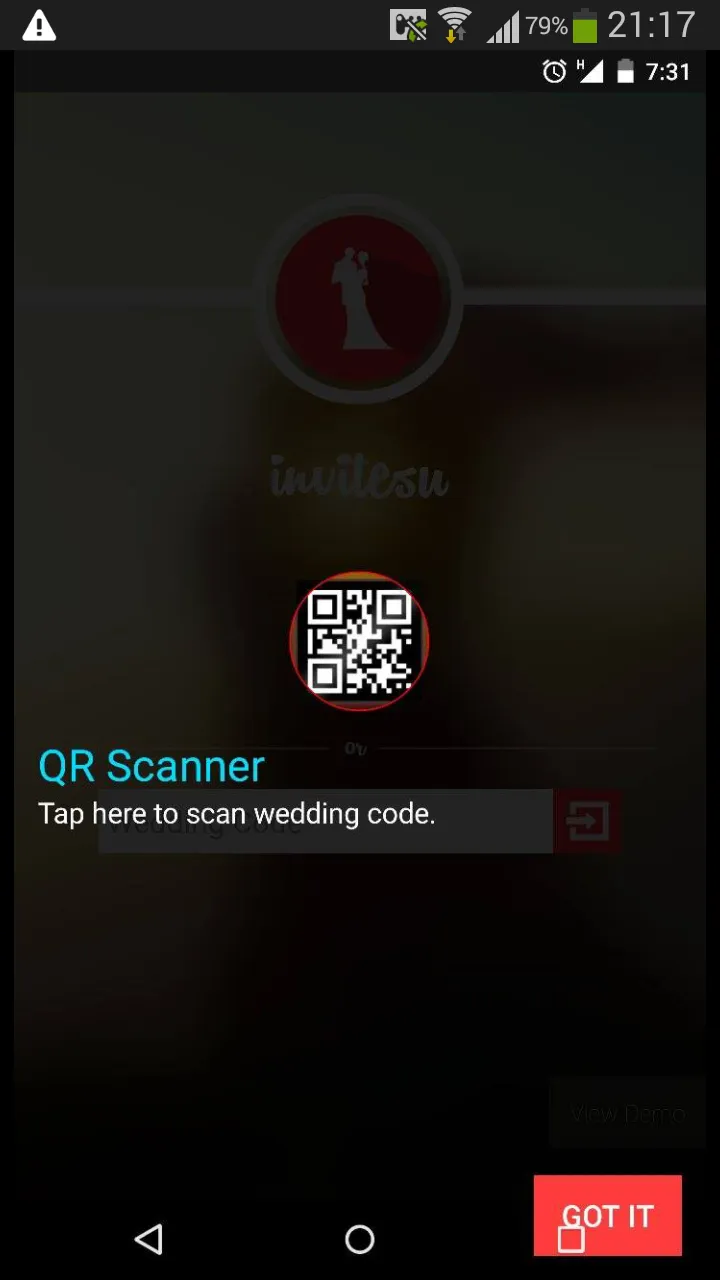
如您所见,我的“Got It”按钮在导航栏后面,我无法修复它!!! 我已经尝试过
<item name="android:fitsSystemWindows">true</item>
除了在布局文件中设置它之外。
我的主题在value-21中是:
<style name="AppTheme" parent="android:Theme.Material.Light.NoActionBar">
<item name="android:windowNoTitle">true</item>
<item name="android:windowActionBar">false</item>
<item name="android:windowFullscreen">false</item>
<item name="android:windowContentOverlay">@null</item>
<item name="android:fitsSystemWindows">true</item>
</style>
应用程序中所有屏幕都是相同的情况。
请帮忙。