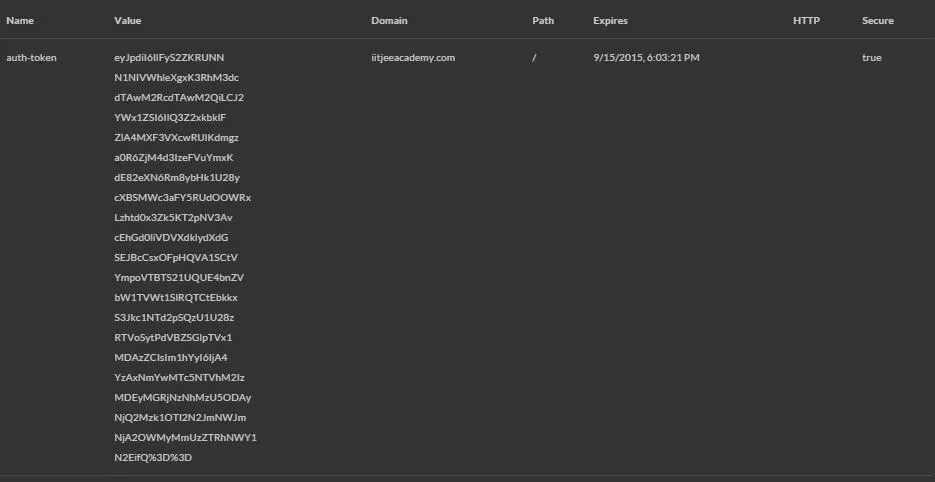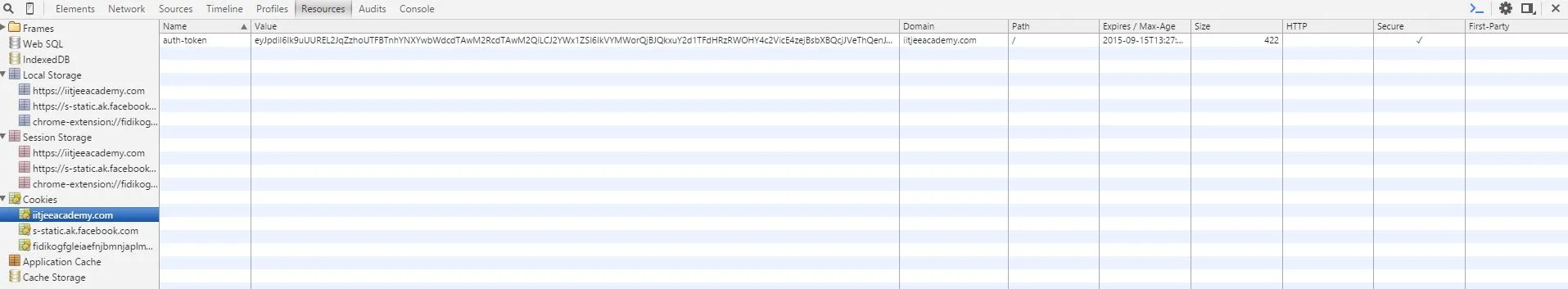我迄今为止做了什么:
我正在尝试与具有自定义身份验证的Java Web应用程序通信。其中,我需要先使用请求正文参数JSON类型点击一个链接,以在我的cookie中获取JWTauth-token。
我在Postman中测试了连接,我收到了正确的JSON响应。但是当我在我的Android应用程序中尝试相同操作时,它返回Bad Request错误。
用于Postman测试:
用于登录并在cookie存储中获取auth-token:
- Post,URL:
http://iitjeeacademy.com/iitjeeacademy/api/v1/login - Headers:
Content-Type:application/json - Request body (raw):
{"password":"123","type":"student","email":"shobhit@gmail.com"}
登录后使用以下内容获取响应:
- Get, URL:
http://iitjeeacademy.com/iitjeeacademy/api/v1/student/me
以下是我的Android中HttpURLConnection请求代码:
“Post”方法,此连接用于获取auth-token。此方法返回200响应。
HttpURLConnection connection = null;
try {
// Created URL for connection.
URL url = new URL(link);
// Input data setup
byte[] postData = request.getBytes(StandardCharsets.UTF_8);
int postDataLength = postData.length;
// Created connection
connection = (HttpURLConnection) url.openConnection();
connection.setDoOutput(true);
connection.setInstanceFollowRedirects(false);
connection.setRequestMethod("POST");
connection.setRequestProperty("Content-Type", "application/json");
connection.setRequestProperty("charset", "utf-8");
connection.setRequestProperty("Content-Length", Integer.toString(postDataLength));
connection.setUseCaches(false);
// loaded inputs
DataOutputStream wr = new DataOutputStream(connection.getOutputStream());
wr.write(postData);
wr.flush();
wr.close();
// getting a response
int responseCode = connection.getResponseCode();
if (responseCode == HttpURLConnection.HTTP_OK){
// Read response
response = convertToString(connection.getInputStream());
return response;
}else{
// Read Error
String response = connection.getResponseMessage();
return response;
}
} catch (MalformedURLException e) {
e.printStackTrace();
Log.v("MalformedURL ---> ", e.getMessage());
} catch (ProtocolException p) {
p.printStackTrace();
Log.v("Connection ---> ", p.getMessage());
} catch (IOException i) {
i.printStackTrace();
Log.v("IO Exception ---> ", i.getMessage());
} finally {
connection.disconnect();
}
"Get"方法,必须在会话cookie中具有auth-token才能获得响应。 该方法会返回401未经授权的错误。
HttpURLConnection connection = null;
try{
// Created URL for connection
URL url = new URL(link);
// Created connection
connection = (HttpURLConnection) url.openConnection();
connection.setInstanceFollowRedirects(false);
connection.setRequestMethod("GET");
connection.setRequestProperty("Content-Type", "application/json");
connection.setRequestProperty("charset", "utf-8");
// getting a response
int responseCode = connection.getResponseCode();
if (responseCode == HttpURLConnection.HTTP_OK){
response = convertToString(connection.getInputStream());
return response;
}else{
// Read Error
String response = connection.getResponseMessage();
return response;
}
} catch (MalformedURLException e) {
e.printStackTrace();
} catch (ProtocolException p) {
p.printStackTrace();
} catch (IOException i) {
i.printStackTrace();
} finally {
connection.disconnect();
}
问题:
如何在 Android 中使用来自 Cookie 的存储 JWT Token,在 HttpURLConnection 中获取 Web 服务的响应。