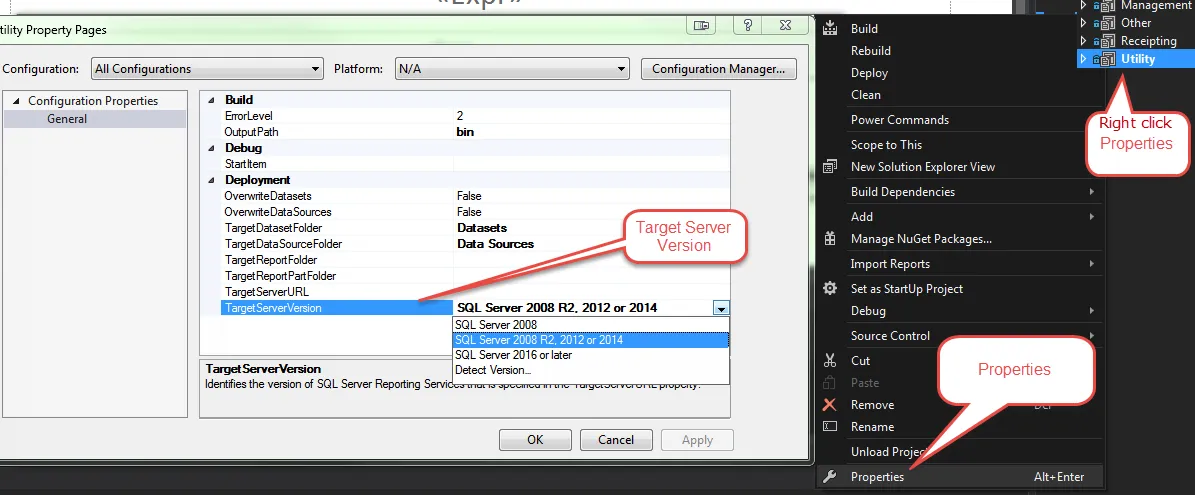我在 Visual Studio 2015 中使用了所有最新的更新创建了一些报告。但是,当我尝试部署这些报告时,出现以下消息:
此报表的定义无效,或不受此版本 Reporting Services 的支持。
11:40:28 错误
报表定义可能是使用较新版本的 Reporting Services 创建的,或包含根据 Reporting Services 模式
11:40:28 错误
不规范或无效的内容。详情:报表定义具有无效的目标
11:40:28 错误
命名空间 'http://schemas.microsoft.com/sqlserver/reporting/2016/01/reportdefinition',该命名空间无法升级。
.rdl 文件的前几行设置如下:
<?xml version="1.0" encoding="utf-8"?>
<Report MustUnderstand="df"
xmlns="http://schemas.microsoft.com/sqlserver/reporting/2016/01/reportdefinition"
xmlns:rd="http://schemas.microsoft.com/SQLServer/reporting/reportdesigner"
xmlns:df="http://schemas.microsoft.com/sqlserver/reporting/2016/01/reportdefinition/defaultfontfamily">
我能更改架构定义吗?如果可以,更改成什么?我尝试将2016更改为2014或2012,但都没有起作用。
有什么地方可以查看有效的定义吗?