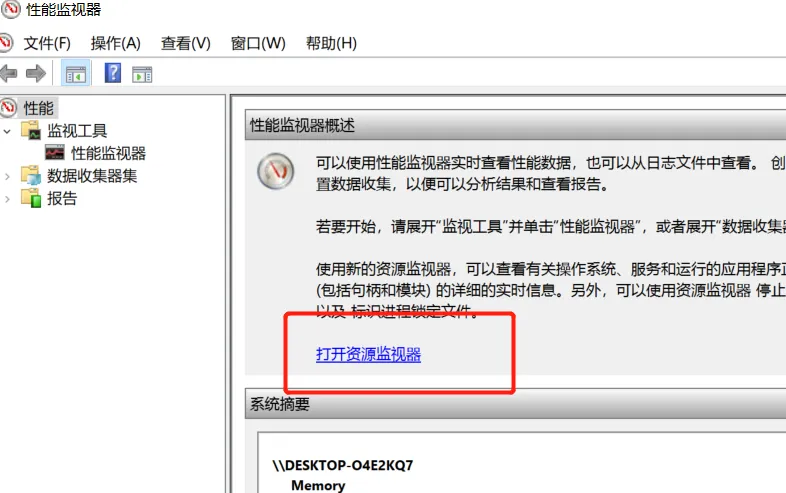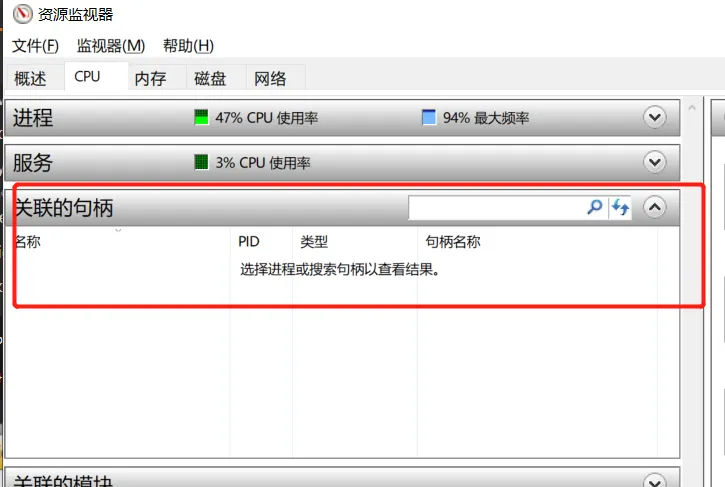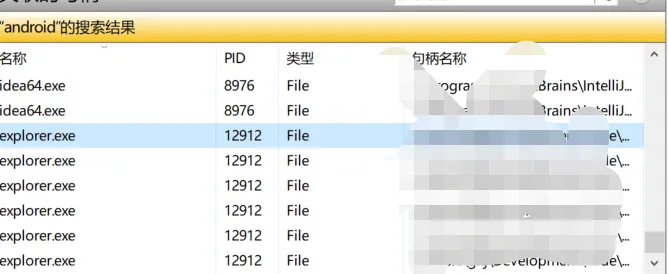最近我从我的项目中删除了一个包括其布局和视图模型的片段 (FragmentAddFlight,VmAddFlight,fragment_add_flight.xml)。
令人惊讶的是,我现在遇到了以下错误:
[databinding] {"msg":"\u003cImageView id\u003d\u0027@+id/imageView2\u0027\u003e conflicts with another tag that has the same ID","file":"C:\\Users\\Christoph\\Documents\\Android-Projekte\\FlightLogger\\app\\src\\main\\res\\layout\\fragment_add_flight.xml","pos":[{"line0":277,"col0":20,"line1":286,"col1":85}]}
[databinding] {"msg":"\u003cTextView id\u003d\u0027@+id/textView4\u0027\u003e conflicts with another tag that has the same ID","file":"C:\\Users\\Christoph\\Documents\\Android-Projekte\\FlightLogger\\app\\src\\main\\res\\layout\\fragment_add_flight.xml","pos":[{"line0":308,"col0":28,"line1":312,"col1":64}]}
[databinding] {"msg":"\u003cTextView id\u003d\u0027@+id/editText8\u0027\u003e conflicts with another tag that has the same ID","file":"C:\\Users\\Christoph\\Documents\\Android-Projekte\\FlightLogger\\app\\src\\main\\res\\layout\\fragment_add_flight.xml","pos":[{"line0":314,"col0":28,"line1":318,"col1":60}]}
[databinding] {"msg":"\u003cTextView id\u003d\u0027@+id/textView5\u0027\u003e conflicts with another tag that has the same ID","file":"C:\\Users\\Christoph\\Documents\\Android-Projekte\\FlightLogger\\app\\src\\main\\res\\layout\\fragment_add_flight.xml","pos":[{"line0":327,"col0":28,"line1":331,"col1":63}]}
[databinding] {"msg":"\u003cTextView id\u003d\u0027@+id/textView14\u0027\u003e conflicts with another tag that has the same ID","file":"C:\\Users\\Christoph\\Documents\\Android-Projekte\\FlightLogger\\app\\src\\main\\res\\layout\\fragment_add_flight.xml","pos":[{"line0":333,"col0":28,"line1":338,"col1":57}]}
[databinding] {"msg":"\u003cImageView id\u003d\u0027@+id/imageView2\u0027\u003e conflicts with another tag that has the same ID","file":"C:\\Users\\Christoph\\Documents\\Android-Projekte\\FlightLogger\\app\\src\\main\\res\\layout\\fragment_add_flight.xml","pos":[{"line0":369,"col0":20,"line1":378,"col1":72}]}
[databinding] {"msg":"\u003cTextView id\u003d\u0027@+id/textView4\u0027\u003e conflicts with another tag that has the same ID","file":"C:\\Users\\Christoph\\Documents\\Android-Projekte\\FlightLogger\\app\\src\\main\\res\\layout\\fragment_add_flight.xml","pos":[{"line0":400,"col0":28,"line1":404,"col1":60}]}
[databinding] {"msg":"\u003cTextView id\u003d\u0027@+id/editText8\u0027\u003e conflicts with another tag that has the same ID","file":"C:\\Users\\Christoph\\Documents\\Android-Projekte\\FlightLogger\\app\\src\\main\\res\\layout\\fragment_add_flight.xml","pos":[{"line0":406,"col0":28,"line1":410,"col1":60}]}
[databinding] {"msg":"\u003cTextView id\u003d\u0027@+id/textView5\u0027\u003e conflicts with another tag that has the same ID","file":"C:\\Users\\Christoph\\Documents\\Android-Projekte\\FlightLogger\\app\\src\\main\\res\\layout\\fragment_add_flight.xml","pos":[{"line0":419,"col0":28,"line1":423,"col1":71}]}
[databinding] {"msg":"\u003cTextView id\u003d\u0027@+id/textView14\u0027\u003e conflicts with another tag that has the same ID","file":"C:\\Users\\Christoph\\Documents\\Android-Projekte\\FlightLogger\\app\\src\\main\\res\\layout\\fragment_add_flight.xml","pos":[{"line0":425,"col0":28,"line1":430,"col1":57}]}
[databinding] {"msg":"\u003cImageView id\u003d\u0027@+id/imageView2\u0027\u003e conflicts with another tag that has the same ID","file":"C:\\Users\\Christoph\\Documents\\Android-Projekte\\FlightLogger\\app\\src\\main\\res\\layout\\fragment_add_flight.xml","pos":[{"line0":452,"col0":20,"line1":461,"col1":77}]}
[databinding] {"msg":"\u003cTextView id\u003d\u0027@+id/textView4\u0027\u003e conflicts with another tag that has the same ID","file":"C:\\Users\\Christoph\\Documents\\Android-Projekte\\FlightLogger\\app\\src\\main\\res\\layout\\fragment_add_flight.xml","pos":[{"line0":483,"col0":28,"line1":487,"col1":60}]}
[databinding] {"msg":"\u003cTextView id\u003d\u0027@+id/editText8\u0027\u003e conflicts with another tag that has the same ID","file":"C:\\Users\\Christoph\\Documents\\Android-Projekte\\FlightLogger\\app\\src\\main\\res\\layout\\fragment_add_flight.xml","pos":[{"line0":489,"col0":28,"line1":493,"col1":60}]}
[databinding] {"msg":"\u003cTextView id\u003d\u0027@+id/textView5\u0027\u003e conflicts with another tag that has the same ID","file":"C:\\Users\\Christoph\\Documents\\Android-Projekte\\FlightLogger\\app\\src\\main\\res\\layout\\fragment_add_flight.xml","pos":[{"line0":502,"col0":28,"line1":506,"col1":71}]}
[databinding] {"msg":"\u003cTextView id\u003d\u0027@+id/textView14\u0027\u003e conflicts with another tag that has the same ID","file":"C:\\Users\\Christoph\\Documents\\Android-Projekte\\FlightLogger\\app\\src\\main\\res\\layout\\fragment_add_flight.xml","pos":[{"line0":508,"col0":28,"line1":513,"col1":57}]}
请记住,这些错误所引用的文件已经被删除。为什么我会收到这些错误?
我通过Build -> clean project清理了这个项目。我尝试使用相同的菜单重新构建项目。但结果仍然是一样的。
有人有解决这个问题的想法吗?