当我的电子邮件输入无效时,我希望显示自定义错误背景。
到目前为止,我只能找到如何设置和自定义错误文本的方法,并给它一个红色的背景色调。
我一直在尝试更改这个背景,但无济于事。
这是我的布局
<com.google.android.material.textfield.TextInputLayout
android:id="@+id/email_field"
android:layout_width="0dp"
android:layout_height="wrap_content"
android:layout_marginStart="24dp"
android:layout_marginTop="24dp"
android:layout_marginEnd="24dp"
android:elevation="2dp"
app:boxBackgroundMode="none"
app:errorEnabled="true"
app:hintEnabled="false"
app:layout_constraintEnd_toEndOf="parent"
app:layout_constraintStart_toStartOf="parent"
app:layout_constraintTop_toBottomOf="@+id/textView">
<EditText
android:id="@+id/input_email"
android:layout_width="match_parent"
android:layout_height="48dp"
android:background="@drawable/input_field"
android:drawableStart="@drawable/ic_baseline_account_circle_24"
android:drawablePadding="8dp"
android:fontFamily="@font/app_font_regular"
android:hint="@string/label_email"
android:imeOptions="actionNext"
android:inputType="textEmailAddress"
android:maxLines="1"
android:padding="8dp"
android:textColor="@color/textColor" />
</com.google.android.material.textfield.TextInputLayout>
这是我的 输入框 图标
<?xml version="1.0" encoding="utf-8"?>
<selector xmlns:android="http://schemas.android.com/apk/res/android">
<item android:state_focused="true">
<shape android:shape="rectangle">
<corners android:radius="8dp" />
<stroke android:width="1dp" android:color="@color/colorPrimary" />
<solid android:color="@color/inputField" />
</shape>
</item>
<item android:state_checked="true" >
<shape android:shape="rectangle">
<corners android:radius="8dp" />
<stroke android:width="1dp" android:color="@color/failed" />
<solid android:color="@color/inputField" />
</shape>
</item>
<item>
<shape android:shape="rectangle">
<corners android:radius="8dp" />
<stroke android:width="1dp" android:color="@color/inputFieldBorder" />
<solid android:color="@color/inputField" />
</shape>
</item>
</selector>
为了显示错误信息,我使用
TextInputLayout的这个方法。email_field.error = "Invalid Email"
这是我的UI没有错误的样子:
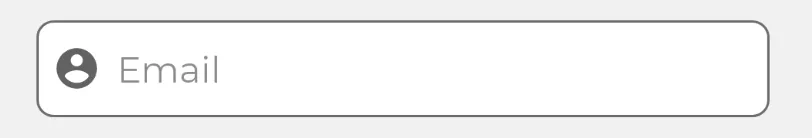 这是我设置错误后的UI:
这是我设置错误后的UI:
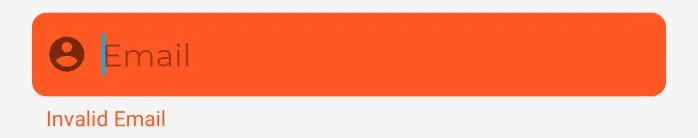 这是我希望实现的UI:
这是我希望实现的UI:

