根据Akka官方文档:
这个主方法将创建运行actor所需的基础设施,启动给定的主actor,并安排整个应用程序在主actor终止后关闭。因此,您可以使用类似以下命令运行上面的代码:
java -classpath akka.Main example.two.HelloWorld
那么,我如何从IntelliJ IDEA启动它?我没有找到合适的窗口。
AKKA的依赖项已经在项目中了:
<dependencies>
<dependency>
<groupId>com.typesafe.akka</groupId>
<artifactId>akka-actor_2.10</artifactId>
<version>2.2-M3</version>
</dependency>
</dependencies>
代码本身(如您所见,没有
main(...)):public class HelloWorld extends UntypedActor {
@Override
public void preStart() {
// create the greeter actor
final ActorRef greeter =
getContext().actorOf(Props.create(Greeter.class), "greeter");
// tell it to perform the greeting
greeter.tell(Greeter.Msg.GREET, getSelf());
}
@Override
public void onReceive(Object msg) {
if (msg == Greeter.Msg.DONE) {
// when the greeter is done, stop this actor and with it the application
getContext().stop(getSelf());
} else unhandled(msg);
}
}
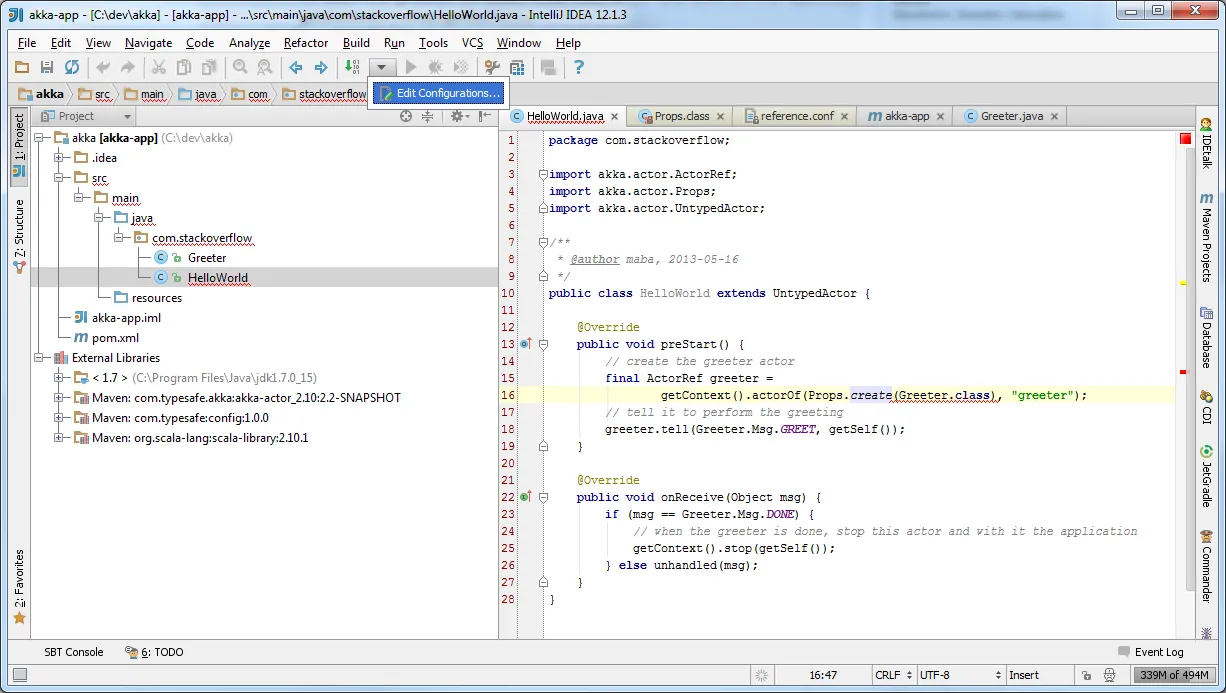
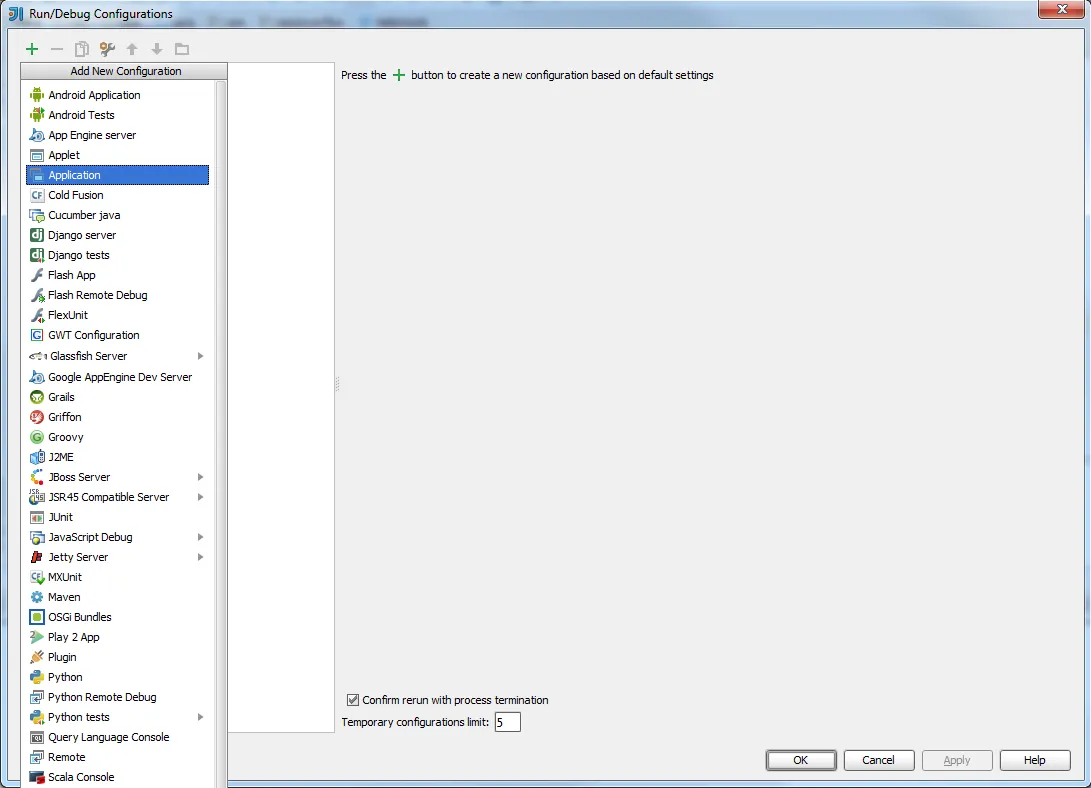
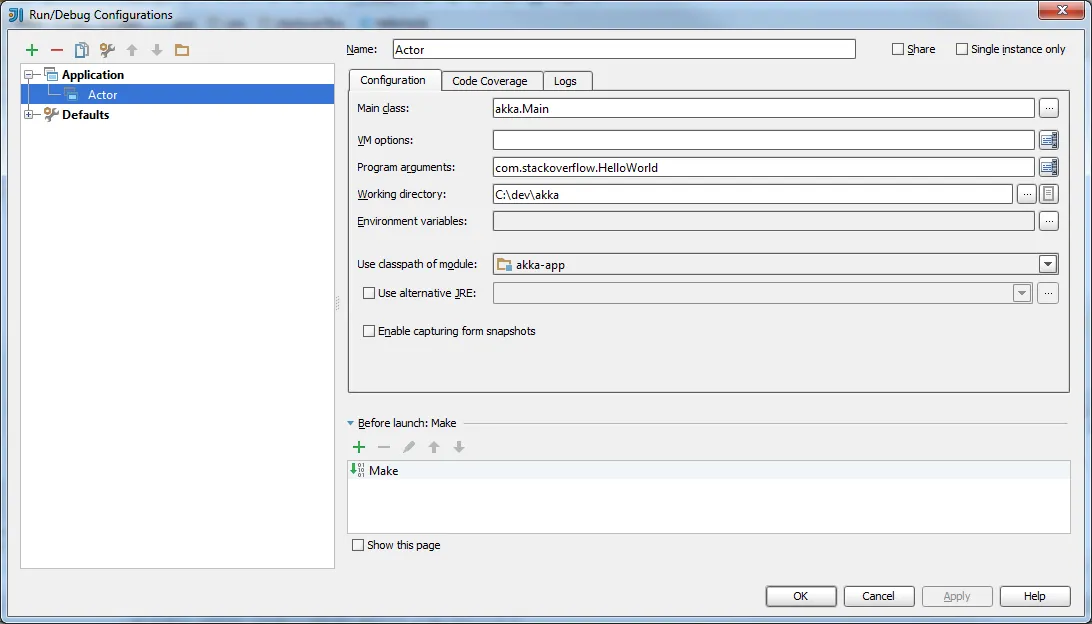
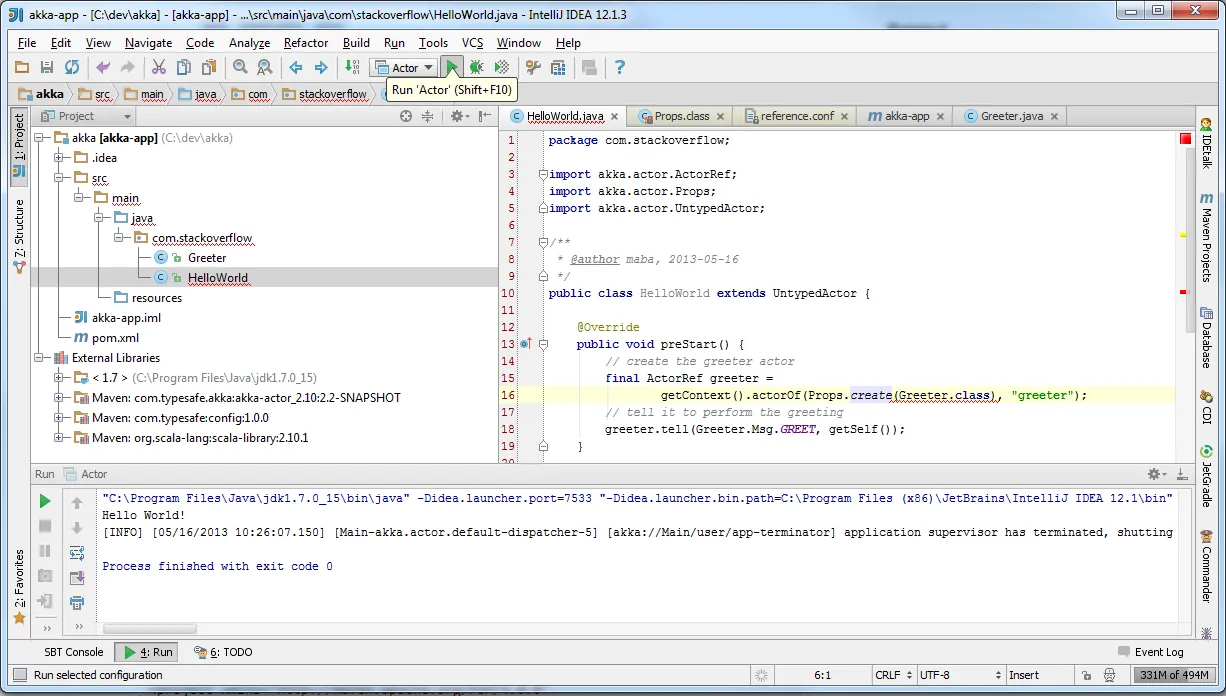
SNAPSHOT版本的示例,那我就不太看出问题。如果你想让它在稳定版本中工作,那么你就需要等待。至少我回答了你的问题“那么,我该怎样从IntelliJ IDEA启动它?” - maba