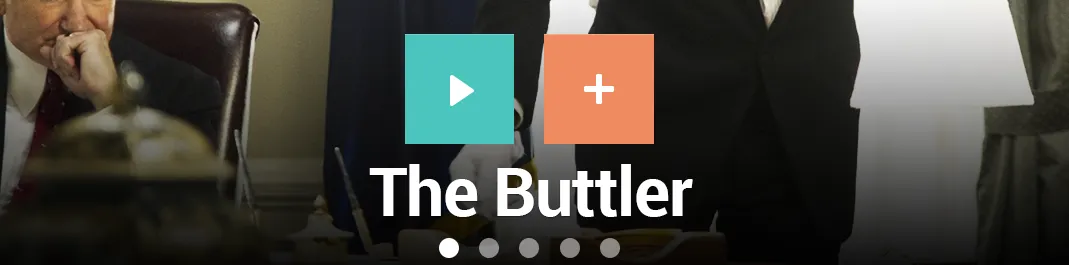
<?xml version="1.0" encoding="utf-8"?>
<shape xmlns:android="http://schemas.android.com/apk/res/android">
<gradient
android:startColor="#000"
android:centerColor="#00000000"
android:endColor="#000"
android:angle="270"
android:dither="true"
/>
</shape>
这是我尝试过的代码,但最终结果是完全黑色。