最低SDK版本 = 7 目标SDK版本 = 17
如果用户的SDK版本为11或更高版本,则我希望将主题设置为Theme.Holo.Light。但在这里它不起作用。当我在3.1设备上启动应用程序时,它只使用Theme.Light:
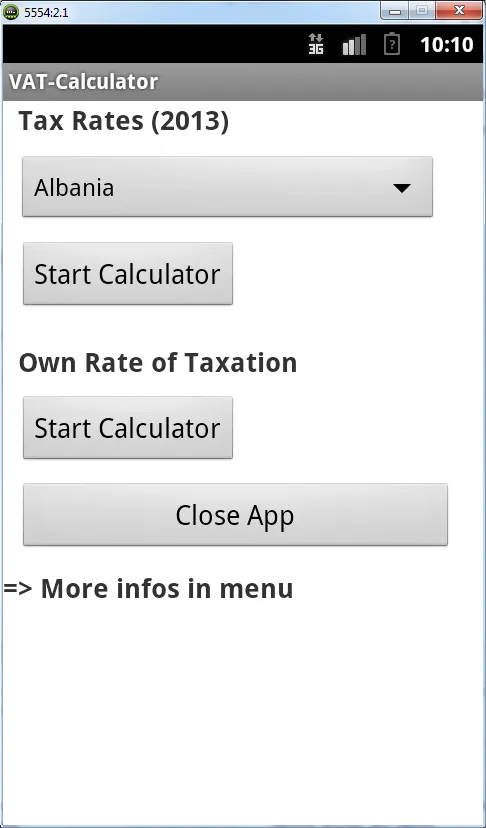
当我在低于3.1的设备上运行此应用程序时也是如此。
我的文件夹结构:
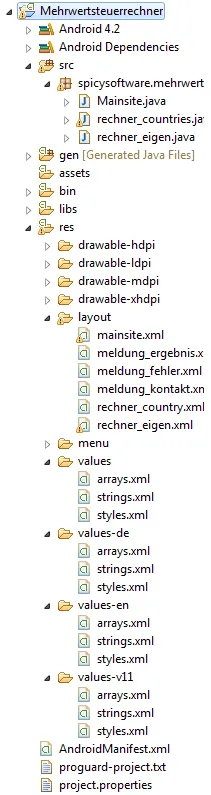
清单:
<application
android:allowBackup="true"
android:icon="@drawable/ic_launcher"
android:label="@string/app_name"
android:theme="@style/MyTheme" >
values-v11:
<resources>
<!--
Base application theme, dependent on API level. This theme is replaced
by AppBaseTheme from res/values-vXX/styles.xml on newer devices.
-->
<style name="AppBaseTheme" parent="@android:style/Theme.Light">
<!--
Theme customizations available in newer API levels can go in
res/values-vXX/styles.xml, while customizations related to
backward-compatibility can go here.
-->
</style>
<!-- Application theme. -->
<style name="AppTheme" parent="@android:style/Theme.Light">
<!-- All customizations that are NOT specific to a particular API-level can go here. -->
</style>
<style name="MyTheme" parent="@android:style/Theme.Holo.Light">
<!-- Any customizations for your app running on devices with Theme.Holo here -->
</style>
其他值文件夹:
<resources>
<!--
Base application theme, dependent on API level. This theme is replaced
by AppBaseTheme from res/values-vXX/styles.xml on newer devices.
-->
<style name="AppBaseTheme" parent="@android:style/Theme.Light">
<!--
Theme customizations available in newer API levels can go in
res/values-vXX/styles.xml, while customizations related to
backward-compatibility can go here.
-->
</style>
<!-- Application theme. -->
<style name="AppTheme" parent="@android:style/Theme.Light">
<!-- All customizations that are NOT specific to a particular API-level can go here. -->
</style>
<style name="MyTheme" parent="@android:style/Theme.Light">
<!-- Any customizations for your app running on devices with Theme.Holo here -->
</style>
我应该如何正确使用它?
真诚地 Marco Seiz