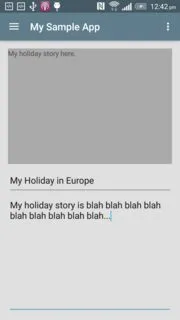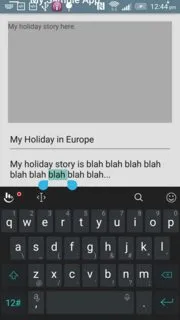我有一个简单的活动,包含一个文本视图和两个编辑框。当我开始输入时,软键盘会将布局推上去并隐藏操作栏,导致我无法选择/复制/粘贴文本。
我的活动看起来像这样:
当我开始输入时,操作栏被隐藏了,就像这样——更重要的是,请注意即使文本已经被高亮选中,但正常的复制粘贴栏也消失了:
我该怎么做才能确保操作栏不会被隐藏?
- 我尝试过一些其他SO上的提示(例如使用滚动视图),但没有一个有效。
- 该应用程序是使用Android Studio 1.4.1向导和抽屉式活动创建的。
在我的活动清单中,我使用了adjustPan。我不想使用adjustResize。
android:windowSoftInputMode="stateAlwaysHidden|adjustPan"
我的活动在这里:
<?xml version="1.0" encoding="utf-8"?>
<android.support.v4.widget.DrawerLayout xmlns:android="http://schemas.android.com/apk/res/android"
xmlns:app="http://schemas.android.com/apk/res-auto"
xmlns:tools="http://schemas.android.com/tools"
android:id="@+id/navigation_drawer_layout"
android:layout_width="match_parent"
android:layout_height="match_parent"
android:fitsSystemWindows="true"
tools:openDrawer="start">
<android.support.design.widget.CoordinatorLayout
android:layout_width="match_parent"
android:layout_height="match_parent"
android:fitsSystemWindows="true"
tools:context=".MainActivity">
<android.support.design.widget.AppBarLayout
android:layout_width="match_parent"
android:layout_height="wrap_content"
android:theme="@style/app_theme.app_bar_overlay">
<android.support.v7.widget.Toolbar
android:id="@+id/toolbar"
android:layout_width="match_parent"
android:layout_height="?attr/actionBarSize"
android:background="?attr/colorPrimary"
app:popupTheme="@style/app_theme.popup_overlay" />
</android.support.design.widget.AppBarLayout>
<LinearLayout
android:layout_width="match_parent"
android:layout_height="match_parent"
android:layout_margin="@dimen/activity_margin"
android:fillViewport="true"
android:orientation="vertical"
app:layout_behavior="@string/appbar_scrolling_view_behavior">
<TextView
android:layout_width="match_parent"
android:layout_height="match_parent"
android:layout_weight="0.5"
android:background="@android:color/darker_gray"
android:text="My holiday story here." />
<View
android:layout_width="match_parent"
android:layout_height="@dimen/activity_margin" />
<EditText
android:layout_width="match_parent"
android:layout_height="wrap_content"
android:layout_marginBottom="@dimen/gap_normal"
android:gravity="top"
android:text="My Holiday in Europe" />
<EditText
android:layout_width="match_parent"
android:layout_height="match_parent"
android:layout_weight="0.5"
android:gravity="top"
android:text="My holiday story is blah blah blah blah blah blah blah blah blah..." />
</LinearLayout>
</android.support.design.widget.CoordinatorLayout>
<com.magicparcel.app.mysampleapp.ui.CustomNavigationView
android:id="@+id/navigation_view"
android:layout_width="wrap_content"
android:layout_height="match_parent"
android:layout_gravity="start"
android:fitsSystemWindows="true"
app:headerLayout="@layout/navigation_drawer_header"
app:itemIconTint="@color/app_grey_500"
app:menu="@menu/drawer_main" />
</android.support.v4.widget.DrawerLayout>