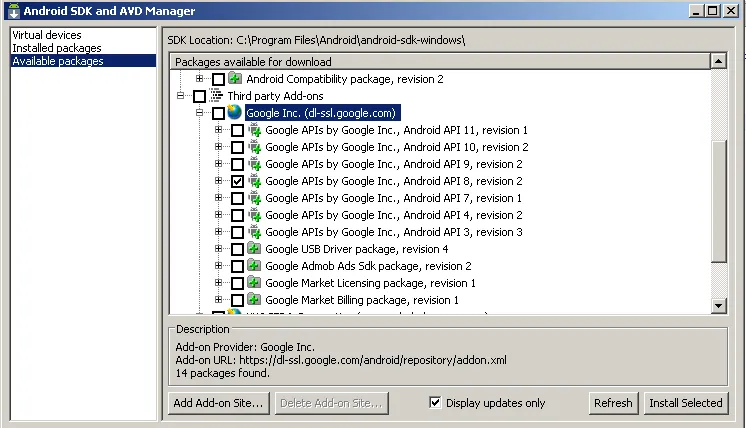我只是在按照一个简单的地图教程 http://developer.android.com/resources/tutorials/views/hello-mapview.html ,但是遇到了这个错误。我是 Android 新手,尝试过互联网上提供的所有解决方案,但仍未成功。请帮帮我。我下面附上我的主 .xml 文件。
<?xml version="1.0" encoding="utf-8"?>
<com.google.android.maps.MapView
xmlns:android="http://schemas.android.com/apk/res/android"
android:id="@+id/mapview"
android:layout_width="fill_parent"
android:layout_height="fill_parent"
android:clickable="true"
android:apiKey="***"
/>
而且manifest文件就是这个