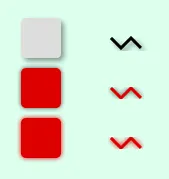我有一个类似以下结构的东西:
<svg id="svgLogo1" style="left:0; top:0; position:absolute"
width="980" height="80" viewBox="0 0 980 80"
xmlns="http://www.w3.org/2000/svg">
<rect x="0" y="5" width="980" height="54" rx="6" ry="6"
style="stroke-width:2; xstroke:#FFF; fill:#555"/>
</svg>
是否可以用SVG实现这个效果?我查找了一些资料,但是只找到了“shadow”的效果,这并不是我要寻找的,因为我希望矩形的四周都有一个阴影(发光)。