如何使用Swift UI在List中删除空行。以下是我的代码。
struct LandMarkList: View {
var body: some View {
NavigationView {
List(LandMarkListData) { landmark in
LandMarkRow(landmark: landmark)
}
.navigationBarTitle("List")
}
}
}
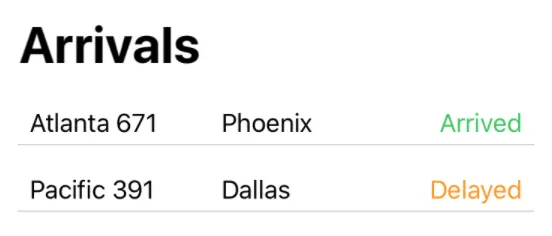
LandMarkListData和LandMarkRow中包含什么? - Michcio