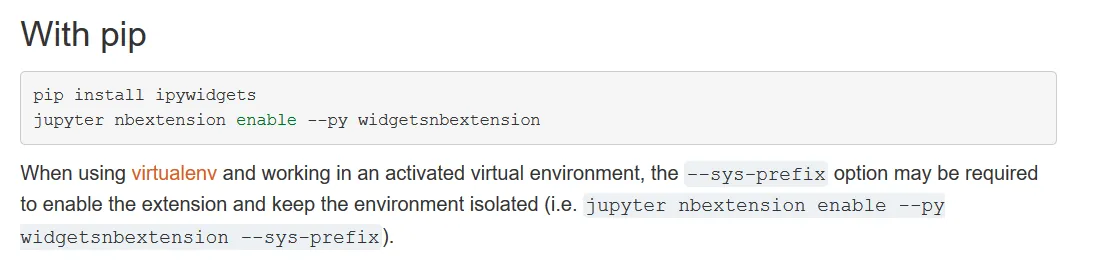我正在运行Jupyter笔记本,但是Jupyter小部件没有出现。相反,我收到以下消息:
Failed to display Jupyter Widget of type Button.
If you're reading this message in the Jupyter Notebook or JupyterLab Notebook, it may mean that the widgets JavaScript is still loading. If this message persists, it likely means that the widgets JavaScript library is either not installed or not enabled. See the Jupyter Widgets Documentation for setup instructions.
If you're reading this message in another frontend (for example, a static rendering on GitHub or NBViewer), it may mean that your frontend doesn't currently support widgets.
我有以下版本:
widgetsnbextension (3.0.8)
ipywidgets (7.0.5)
我用以下命令安装了小部件:
pip install ipywidgets
jupyter nbextension enable --py widgetsnbextension
另外我的代码是:
import ipywidgets as widgets
from IPython.display import display
button = widgets.Button(description='Hello')
display(button)