CSVHelper是一个很好的用于CSV文件操作(读/写)的工具,但有没有办法使用这个工具来读/写Excel文件? 我想把它与CSV合并起来,以便能够从CSV中读取/写入Excel。
3个回答
3
我最近了解到这个CsvHelper扩展程序:CsvHelper.Excel。虽然我自己没有使用过,但它似乎可以满足你的需求。在幕后,它使用了ClosedXml库。
- Michael Richardson
5
有人知道这个Excel库是否可以与CsvHelper结合使用,用于Excel部分转换,并包含足够的Excel操作工具,例如带/不带映射文件? - user6156963
有几个开源的.NET库可以读取Excel文件,也有几个专有工具。但我不确定你是否能够与CsvHelper进行很好的集成。你具体是在寻找什么? - Michael Richardson
2警告:目前(2019年12月),CsvHelper.Excel库与最新的CsvHelper库API不再兼容。请参见https://github.com/christophano/CsvHelper.Excel/issues/10。 - Steve
@Steve...该死! - CShark
1@Steve,现在已经将其移动到新的存储库(https://github.com/youngcm2/CsvHelper.Excel)。 - user692942
1
我最近完成了一个使用CSVHelper Excel扩展的小工具,因此想向您展示它的工作原理。如果您想要复制相同的结果,只需使用这个特定的库即可。
https://github.com/youngcm2/CsvHelper.Excel
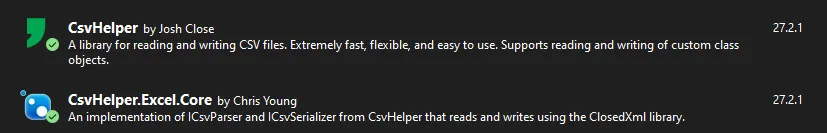 要使用此库,只需定义标题和源,然后了解基本的读写步骤即可。
要使用此库,只需定义标题和源,然后了解基本的读写步骤即可。
Github链接如下:Sapphire Code
类定义
Sapphire类包含Excel文件中的所有标题。空格、破折号和下划线都被替换了。它可选地实现了IEquatable接口,其中包括Equals和GetHashCode两种方法,以便更容易地比较源数据和目标数据。
public class Sapphire : IEquatable<Sapphire>
{
public int Sno { get; set; }
public string Requestid { get; set; }
//...... More Properties
public bool Equals(Sapphire? other)
{
//Check whether the compared object is null.
if (Object.ReferenceEquals(other, null)) return false;
//Check whether the compared object references the same data.
if (Object.ReferenceEquals(this, other)) return true;
//Check whether the products' properties are equal.
return Requestid.Equals(other.Requestid);
}
// If Equals() returns true for a pair of objects
// then GetHashCode() must return the same value for these objects.
public override int GetHashCode()
{
//Get hash code for the Name field if it is not null.
int requestid = string.IsNullOrEmpty(Requestid) ? 0 : Requestid.GetHashCode();
//Calculate the hash code for the product.
return requestid;
}
}
public class SapphireMap : ClassMap<Sapphire>
{
public SapphireMap()
{
Map(m => m.Sno).Name("SNo");
Map(m => m.Requestid).Name("RequestID");
//...... More Mapped Properties
}
}
阅读
由于我们不希望CSVHelper猜测相同,因此传递了工作表名称和HeaderPositions。
using CsvHelper;
using CsvHelper.Configuration;
using CsvHelper.Excel;
public class SapphireHelper
{
public List<Sapphire> ReadToEnd(string file, string? SheetName = "Summary Report", int? HeaderLocatedAtRowNumber = 4)
{
using (var csv = new CsvReader(new ExcelParser(file, "Summary Report", CultureInfo.InvariantCulture)))
{
if (HeaderLocatedAtRowNumber > 0)
{
for (int i = 0; i < HeaderLocatedAtRowNumber; i++)
{
csv.Read();
}
}
csv.Context.RegisterClassMap<SapphireMap>();
var configuration = new CsvConfiguration(CultureInfo.InvariantCulture)
{
HasHeaderRecord = true,
HeaderValidated = null,
MissingFieldFound = null,
IgnoreBlankLines = true,
ShouldSkipRecord = (records) => records.Record.All(string.IsNullOrWhiteSpace)
};
var records = csv.GetRecords<Sapphire>().ToList();
return records;
}
}
}
编程
Update方法请求SapphireHelper从两个文件中读取数据,然后比较两者,并使用distinct方法更新目标文件。我试图保持这个例子简单明了。当然,已经成功地测试了代码的正常流程。
public int Update(string source, string destination)
{
SapphireHelper sr = new SapphireHelper();
var recordsAtDestination = sr.ReadToEnd(file: destination, SheetName: "Summary Report", HeaderLocatedAtRowNumber: 0);
var recordsAtSource = sr.ReadToEnd(file: source, SheetName: "Summary Report", HeaderLocatedAtRowNumber: 4);
recordsAtDestination.AddRange(recordsAtSource);
WriteToDestination(destination, recordsAtDestination.Distinct());
return 0;
}
private int WriteToDestination(string file, IEnumerable<Sapphire> payload)
{
using (var writer = new ExcelWriter(file,"Summary Report"))
{
writer.WriteHeader<Sapphire>();
writer.WriteRecords(payload);
}
return 0;
}
使用方法
使用方法非常简单高效。只需使用Sapphire Writer将目标文件夹更新为源文件夹中的所有文件。源文件数组是一个简单的字符串数组,包含文件路径。 oneLoneDestinationFile也是一个单一的字符串路径。
SapphireHelper writer = new SapphireHelper();
writer.Update(sourcefilesStringArray.ToString(), oneLoneDestinationFile.ToString());
- Paras Parmar
0
不行。你需要将它与一个单独处理Excel的库结合起来使用。
- Josh Close
1
抱歉,我使用了你的库和Chris Young的扩展。它工作得非常好,对于上面的问题我深表歉意。我希望有一种方法可以取消那个反对票。 - Paras Parmar
网页内容由stack overflow 提供, 点击上面的可以查看英文原文,
原文链接
原文链接