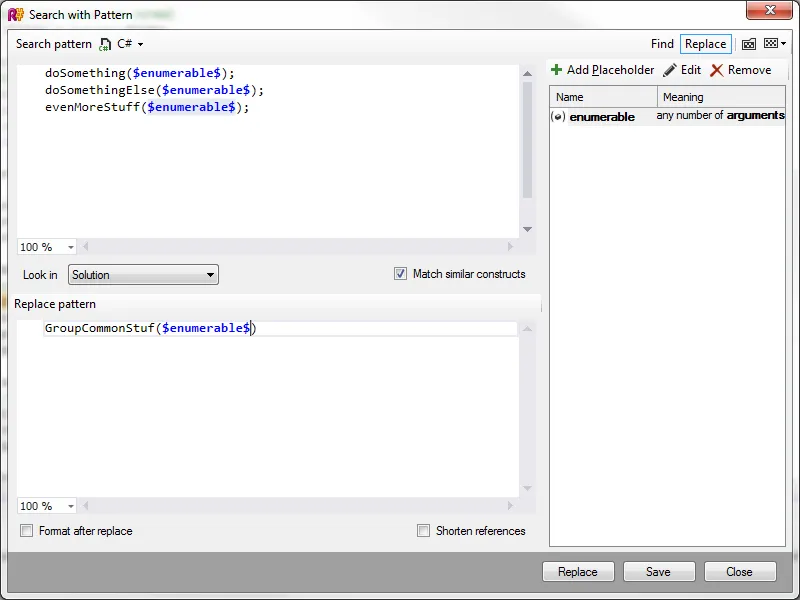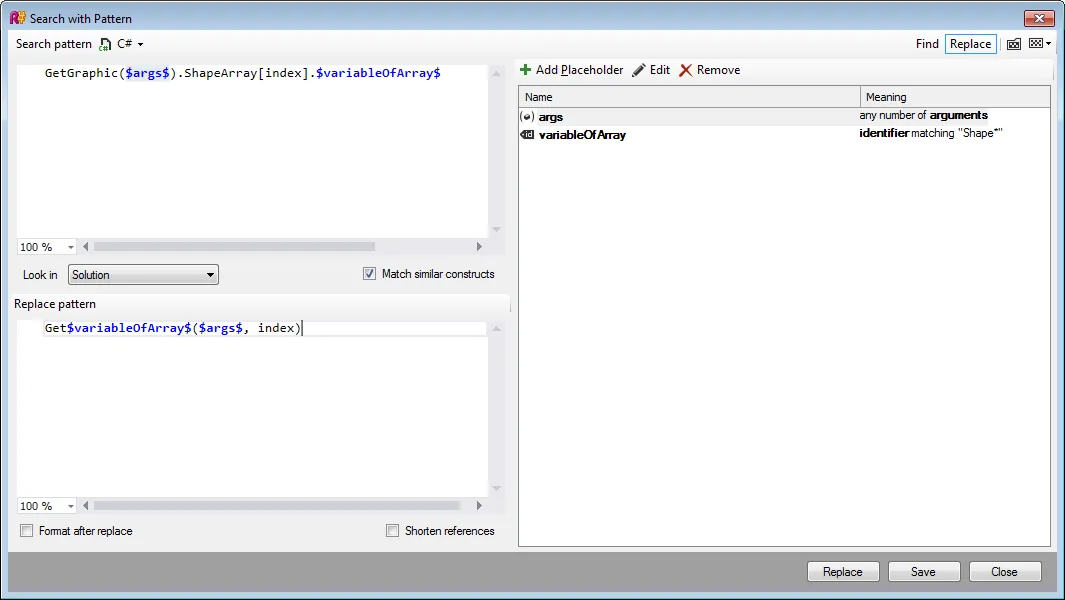使用三个有用的ReSharper工具,可以通过以下三个步骤实现:
没有ReSharper的可能替代方案在底部
Select one offending code block, Extract To Method
(Ctrl + R, M)*** or right click → Refactor → Extract → Method)
Result:
GroupCommonStuf()
{
doSomething(myEnum.firstThing)
doSomethingElse(myEnum.firstThing)
evenMoreStuff(myEnum.firstThing)
}
Select one "myEnum.firstThing" within the function, Introduce Parameter (Ctrl + R, P) or right click → Refactor → Introduce parameter
The wizard is pretty self explanatory :)
Result:
GroupCommonStuf(myEnum type)
{
doSomething(type)
doSomethingElse(type)
evenMoreStuff(type)
}
ReSharper → Find → Search With Pattern (click replace tab)
OR Select an untouched offending code block, Right click* → Find Similar Code
Click Add PlaceHolder→ "Type" = Arguments → "Name"=enumeration
Type the following:
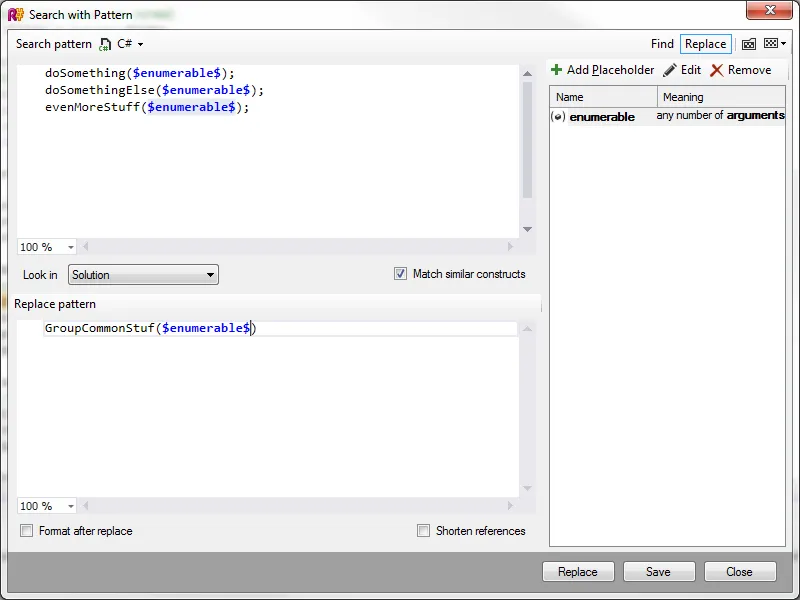
Result:
Using the above pattern script code blocks that match:
doSomething(myEnum.firstThing);
doSomethingElse(myEnum.firstThing);
evenMoreStuff(myEnum.firstThing);
will be replaced with
GroupCommonStuf(myEnum.firstThing)
The same for any variation of the enum :).
关于这里发生的事情的一些解释
简而言之,ReSharper正在查找()之间的任何参数,并将它们存储在“枚举”变量中(名称实际上并不重要)。然后,在替换块中出现该变量的任何位置插入这个参数字符串。
有不同的占位符可以执行不同的操作,使用正确的占位符非常重要。 "type"占位符甚至支持正则表达式,使其非常强大。
在这种情况下,你可以简单地输入$enumeration$,因为默认占位符是 "arguments"。但是,我建议养成使用 "add placeholder" 的习惯,因为当你处理更复杂的模式时,它会更清晰。重要的是要知道它不仅仅是“将字符串放入变量中”。
为了更好地解释这一点,请考虑以下示例,假设你在代码中随处可见:
... = GetGraphic(Graphics.First).ShapeArray[index].ShapeColour
... = GetGraphic(Graphics.Second).ShapeArray[index].ShapeSize
... = GetGraphic(Graphics.First).ShapeArray[index].ShapeSize
你已决定用更相似的代码替换所有这些内容
... = GetShapeColour(Graphics.First, index);
... = GetShapeSize(Graphics.Second, index);
... = GetShapeSize(Graphics.First, index);
通过使用正确的占位符,您可以通过一次搜索和替换来完成此操作:
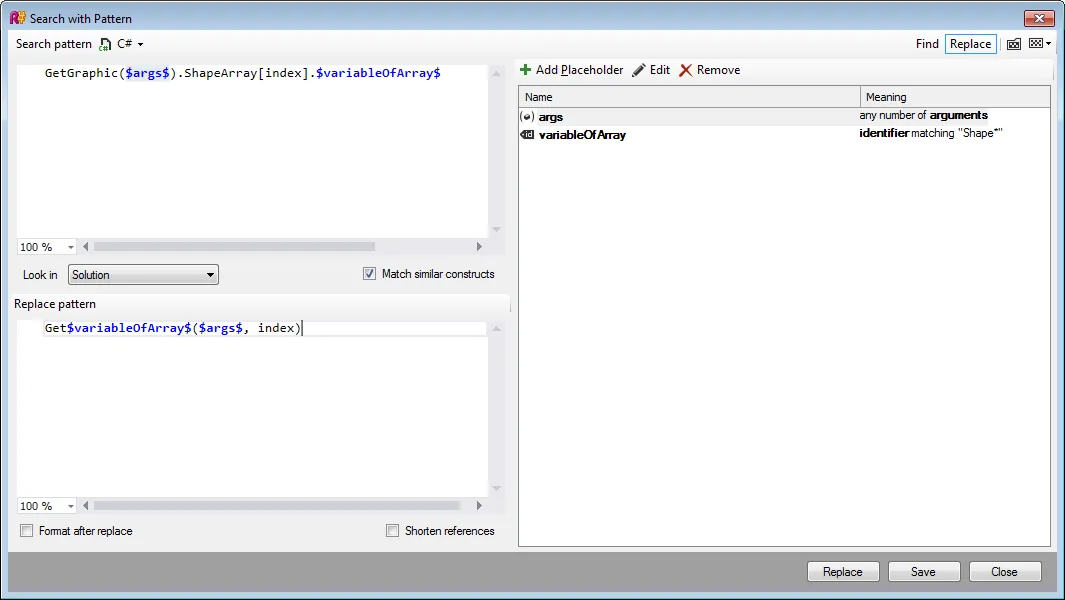
- $args$(一个参数占位符)负责为您处理参数,本例中只有一个参数,但也可以有多个。
- $variableOfArray$(一种类型占位符,带有正则表达式
Shape*)负责移动ShapeColour、ShapeSize“变量类型”名称。
如果您使用“参数占位符”来代替“variableOfArray”,Resharper会提示找不到该模式的任何出现,因为根本不存在 GetGraphic( .. ).ShapeArray[index].( .. )。
没有 ReSharper 的可能解决方案:
提取到方法 → 提取方法重构
引入参数 → 使用/不使用“查找替换”升级变量为参数
使用模式搜索 →
对我来说,这显然是最难的一个,有三个选项我不想特别探索,我猜通常需要比手动更改花费更多的时间:
- 非常聪明的正则表达式(这可能在 Visual Studio 内部很烦人)
- 带有巧妙 sed 的 Bash 脚本(比仅在 Visual Studio 中使用 regexing 稍微好一些,但仍然很难)
- 编写自己的解析器???当所有其他方法都失败时......看代码!