问题
从另一个片段返回后,片段不会重新附加到其托管 ViewPager 上。
情况
在一个 Activity 中托管一个 Fragment,该 Fragment 的布局包含一个 ViewPager(在下面的示例中为 PageListFragment)。ViewPager 由 FragmentStateViewPagerAdapter 填充。位于 pager 内部的单个片段(在下面的示例中为 PageFragment)可以打开子页面列表,其中包含一组新页面。
行为
只要没有按下返回按钮,所有工作都正常。当用户关闭其中一个子 PageLists 时,前一个 List 将被重新创建,但不包括以前显示的 Page。在父 PageList 上滑动其他页面仍然有效。
代码
可以在 github 上找到示例应用程序:
Activity
public class MainActivity extends FragmentActivity {
private static final String CURRENT_FRAGMENT = MainActivity.class.getCanonicalName() + ".CURRENT_FRAGMENT";
public static final String ARG_PARENTS = "Parents";
public void goInto(String mHostingLevel, String mPosition) {
Fragment hostingFragment = newHostingFragment(mHostingLevel, mPosition);
addFragment(hostingFragment);
}
@Override
protected void onCreate(Bundle savedInstanceState) {
super.onCreate(savedInstanceState);
setContentView(R.layout.activity_main);
addBaseFragment();
}
private void addBaseFragment() {
Fragment hostingFragment = newHostingFragment("", "");
addFragment(hostingFragment);
}
private Fragment newHostingFragment(String mHostingLevel, String oldPosition) {
Fragment hostingFragment = new PageListFragment();
Bundle args = new Bundle();
args.putString(ARG_PARENTS, mHostingLevel + oldPosition +" > ");
hostingFragment.setArguments(args);
return hostingFragment;
}
private void addFragment(Fragment hostingFragment) {
FragmentTransaction transaction = getSupportFragmentManager().beginTransaction();
transaction.replace(R.id.fragmentSpace, hostingFragment, CURRENT_FRAGMENT);
transaction.addToBackStack(null);
transaction.commit();
}
}
PageListFragment
public class PageListFragment extends Fragment {
private String mParentString;
public PageListFragment() {
// Required empty public constructor
}
@Override
public void onCreate(Bundle savedInstanceState) {
super.onCreate(savedInstanceState);
}
@Override
public View onCreateView(LayoutInflater inflater, ViewGroup container, Bundle savedInstanceState) {
// Inflate the layout for this fragment
return inflater.inflate(R.layout.fragment_hosting, container, false);
}
@Override
public void onResume() {
mParentString = getArguments().getString(MainActivity.ARG_PARENTS);
ViewPager viewPager = (ViewPager) getView().findViewById(R.id.viewPager);
viewPager.setAdapter(new SimpleFragmentStatePagerAdapter(getFragmentManager(),mParentString));
super.onResume();
}
private static class SimpleFragmentStatePagerAdapter extends FragmentStatePagerAdapter {
private String mHostingLevel;
public SimpleFragmentStatePagerAdapter(FragmentManager fm, String hostingLevel) {
super(fm);
this.mHostingLevel = hostingLevel;
}
@Override
public android.support.v4.app.Fragment getItem(int position) {
PageFragment pageFragment = new PageFragment();
Bundle args = new Bundle();
args.putString(MainActivity.ARG_PARENTS, mHostingLevel);
args.putInt(PageFragment.ARG_POSITION, position);
pageFragment.setArguments(args);
return pageFragment;
}
@Override
public int getCount() {
return 5;
}
}
}
PageFragment
public class PageFragment extends Fragment {
public static final String ARG_POSITION = "Position";
private String mHostingLevel;
private int mPosition;
public PageFragment() {
// Required empty public constructor
}
@Override
public View onCreateView(LayoutInflater inflater, ViewGroup container, Bundle savedInstanceState) {
View contentView = inflater.inflate(R.layout.fragment_page, container, false);
setupTextView(contentView);
setupButton(contentView);
return contentView;
}
private void setupTextView(View contentView) {
mPosition = getArguments().getInt(ARG_POSITION);
mHostingLevel = getArguments().getString(MainActivity.ARG_PARENTS);
TextView text = (TextView) contentView.findViewById(R.id.textView);
text.setText("Parent Fragments " + mHostingLevel + " \n\nCurrent Fragment "+ mPosition);
}
private void setupButton(View contentView) {
Button button = (Button) contentView.findViewById(R.id.button);
button.setOnClickListener(new View.OnClickListener() {
@Override
public void onClick(View v) {
openNewLevel();
}
});
}
protected void openNewLevel() {
MainActivity activity = (MainActivity) getActivity();
activity.goInto(mHostingLevel, Integer.toString(mPosition));
}
}
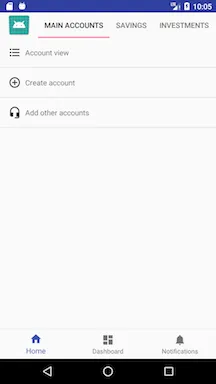

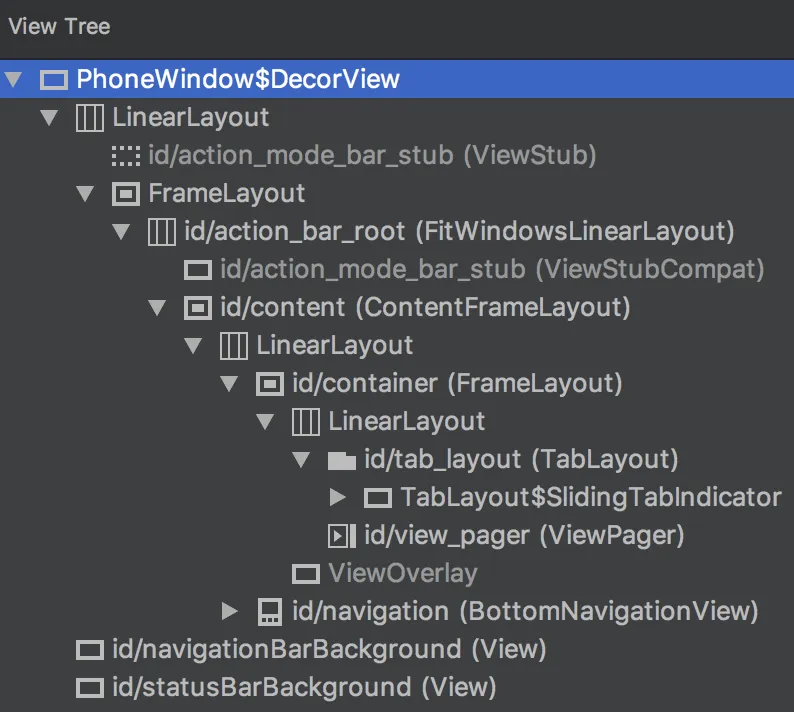
public int getItemPosition(Object object)是行不通的。 - Paul