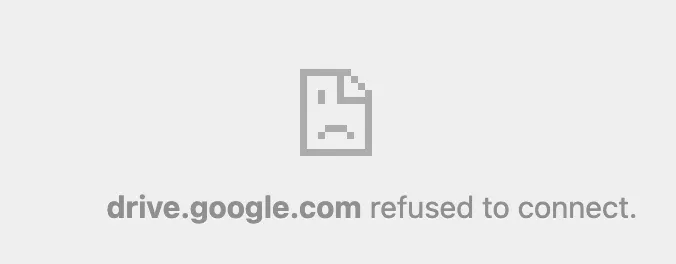非常奇怪的是,似乎没有办法将Google文档链接设置为在新窗口中打开(target="_blank")。
当发布Google文档并使用嵌入功能时,会生成一个iframe片段:
<iframe src="https://docs.google.com/document/pub?id=1mfSz_3cWh6eW-X3EhQTtCoZ33Km131An8Kyvmuxi5oM&embedded=true"></iframe>
文档中的所有链接都将在 iFrame 中打开,并通过 Google 的重定向服务进行重定向: http://www.google.com/url?q=
有没有办法让这些链接在新窗口中打开?我知道可能存在跨域脚本问题,所以奇怪的是 Google 没有简单的方法来实现这个...
有没有办法让这些链接在新窗口中打开?我知道可能存在跨域脚本问题,所以奇怪的是 Google 没有简单的方法来实现这个...