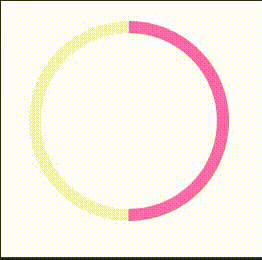1个回答
30
你可以使用一个ImplicityAnimatedWidget,例如
示例:
这将在3.5秒内进行动画处理,并且进度将从0%到100%,你可以在
TweenAnimationBuilder。示例:
这将在3.5秒内进行动画处理,并且进度将从0%到100%,你可以在
begin:和end:参数中进行微调。TweenAnimationBuilder<double>(
tween: Tween<double>(begin: 0.0, end: 1),
duration: const Duration(milliseconds: 3500),
builder: (context, value, _) => CircularProgressIndicator(value: value),
)
你还可以使用AnimatedBuilder来更好地控制动画。
- user6552940
网页内容由stack overflow 提供, 点击上面的可以查看英文原文,
原文链接
原文链接