W0517 14:33:54.147340 46871 gcp.go:120] WARNING: the gcp auth plugin is deprecated in v1.22+, unavailable in v1.25+; use gcloud instead.
To learn more, consult https://cloud.google.com/blog/products/containers-kubernetes/kubectl-auth-changes-in-gke
我已经多次按照这个链接中的指示进行操作,但是警告信息仍然会出现,导致kubectl输出难以阅读。
操作系统:
cat /etc/lsb-release
DISTRIB_ID=Ubuntu
DISTRIB_RELEASE=22.04
DISTRIB_CODENAME=jammy
DISTRIB_DESCRIPTION="Ubuntu 22.04 LTS"
kubectl版本:
Client Version: v1.24.0
Kustomize Version: v4.5.4
gke-gcloud-auth-plugin:
Kubernetes v1.23.0-alpha+66064c62c6c23110c7a93faca5fba668018df732
gcloud版本:
Google Cloud SDK 385.0.0
alpha 2022.05.06
beta 2022.05.06
bq 2.0.74
bundled-python3-unix 3.9.12
core 2022.05.06
gsutil 5.10
我使用以下方式进行“登录”:
gcloud init
接着:
gcloud container clusters get-credentials cluster_name --region my-region
最后:
myyser@mymachine:/$ k get pods -n madeupns
W0517 14:50:10.570103 50345 gcp.go:120] WARNING: the gcp auth plugin is deprecated in v1.22+, unavailable in v1.25+; use gcloud instead.
To learn more, consult https://cloud.google.com/blog/products/containers-kubernetes/kubectl-auth-changes-in-gke
No resources found in madeupns namespace.
如何解决警告或修复问题?
删除我的.kube/config并重新运行get-credentials没有起作用。
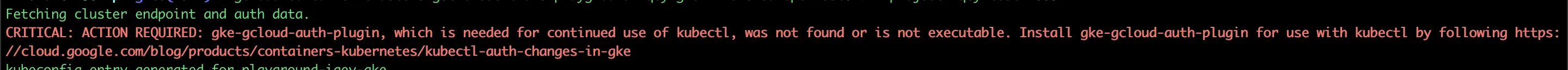
gcloud container clusters get-credentials前,你是否设置/导出了USE_GKE_GCLOUD_AUTH_PLUGIN=True?你应该能够在${HOME}/.kube/config的users部分中检测到更改。我还没有尝试确认我的配置是否已更新,但明天创建集群时会查看。可能kubectl警告是静态的,并且本身不会检查您是否已更新插件。 - DazWilkinUSE_GKE_GCLOUD_AUTH_PLUGIN=True添加到环境变量中,2.重新启动Windows终端,3.运行gcloud container clusters get-credentials CLUSTER_NAME,如@DazWilkin所述。由于我没有重新启动终端,导致第一次运行gcloud container...时未能更新环境变量,这是我困惑的根本原因。 - Adrian Wiik