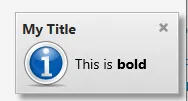我想在通知的正文中编写加粗文本。
Notifications.create()
.title("My Title")
.text("This is <bold>text</bold>")
.showInformation();
据我所知,设置通知文本的唯一方法是使用
.text("my text")方法。但是我想在其中使用TextFlow来修改文本的某些部分。我也尝试过使用CSS,但是它只允许我改变通知的整体外观,因为通过CSS设置特定文本显式不被支持。
现在我的问题是:是否有一种方法可以在通知内部以不同的样式呈现文本的不同部分?