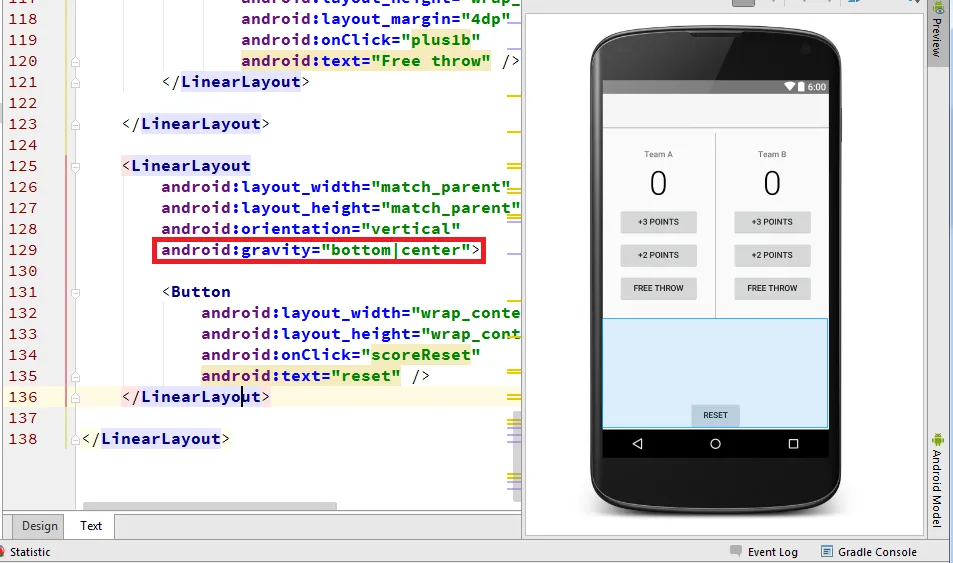大家好,我是stackoverflow社区的新手!虽然对编程和这个网站都不太熟悉,但是让我们进入正题。我写了一个应用程序:
<?xml version="1.0" encoding="utf-8"?>
<LinearLayout xmlns:android="http://schemas.android.com/apk/res/android"
xmlns:tools="http://schemas.android.com/tools"
android:layout_width="match_parent"
android:layout_height="match_parent"
android:layout_weight="1"
android:orientation="vertical">
<LinearLayout
android:layout_width="match_parent"
android:layout_height="wrap_content"
android:baselineAligned="false"
android:orientation="horizontal"
android:layout_marginTop="10dp">
<LinearLayout
android:layout_width="0dp"
android:layout_height="wrap_content"
android:layout_weight="2"
android:orientation="vertical"
tools:context="com.example.android.courtcounter.MainActivity"
android:padding="24dp">
<TextView
android:layout_width="match_parent"
android:layout_height="wrap_content"
android:gravity="center_horizontal"
android:padding="4dp"
android:text="Team A"
android:textSize="14sp"
android:fontFamily="sans-serif-medium"/>
<TextView
android:id="@+id/team_a_score"
android:layout_width="match_parent"
android:layout_height="wrap_content"
android:gravity="center_horizontal"
android:padding="4dp"
android:text="0"
android:textSize="56sp"
android:textColor="#000000"
android:fontFamily="sans-serif-light" />
<Button
android:layout_width="match_parent"
android:layout_height="wrap_content"
android:layout_margin="4dp"
android:onClick="plus3a"
android:text="+3 Points" />
<Button
android:layout_width="match_parent"
android:layout_height="wrap_content"
android:layout_margin="4dp"
android:onClick="plus2a"
android:text="+2 Points" />
<Button
android:layout_width="match_parent"
android:layout_height="wrap_content"
android:layout_margin="4dp"
android:onClick="plus1a"
android:text="Free throw" />
</LinearLayout>
<View
android:layout_width="1dp"
android:background="@android:color/darker_gray"
android:layout_height="match_parent">
</View>
<LinearLayout
android:layout_width="0dp"
android:layout_height="wrap_content"
android:layout_weight="2"
android:orientation="vertical"
tools:context="com.example.android.courtcounter.MainActivity"
android:padding="24dp">
<TextView
android:layout_width="match_parent"
android:layout_height="wrap_content"
android:gravity="center_horizontal"
android:padding="4dp"
android:text="Team B"
android:textSize="14sp"
android:fontFamily="sans-serif-medium"/>
<TextView
android:id="@+id/team_b_score"
android:layout_width="match_parent"
android:layout_height="wrap_content"
android:gravity="center_horizontal"
android:padding="4dp"
android:text="0"
android:textSize="56sp"
android:textColor="#000000"
android:fontFamily="sans-serif-light"/>
<Button
android:layout_width="match_parent"
android:layout_height="wrap_content"
android:layout_margin="4dp"
android:onClick="plus3b"
android:text="+3 Points" />
<Button
android:layout_width="match_parent"
android:layout_height="wrap_content"
android:layout_margin="4dp"
android:onClick="plus2b"
android:text="+2 Points" />
<Button
android:layout_width="match_parent"
android:layout_height="wrap_content"
android:layout_margin="4dp"
android:onClick="plus1b"
android:text="Free throw" />
</LinearLayout>
</LinearLayout>
<LinearLayout
android:layout_width="match_parent"
android:layout_height="match_parent"
android:orientation="vertical">
<Button
android:layout_width="wrap_content"
android:layout_height="wrap_content"
android:layout_gravity="bottom|center_horizontal"
android:onClick="scoreReset"
android:text="reset" />
</LinearLayout>
</LinearLayout>
我在定位按钮方面遇到了问题。 我希望它位于屏幕底部并水平居中。 我知道我可以使用相对布局,但我决定检查是否可以使用线性布局来实现。看起来我不能... bottom属性被忽略了。