下面是我的区域。只有相关部分被突出显示。
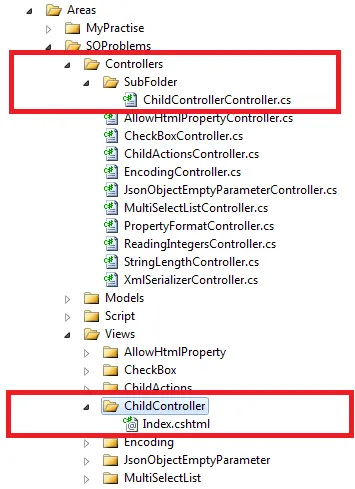
路由表
public static void RegisterRoutes(RouteCollection routes)
{
routes.IgnoreRoute("{resource}.axd/{*pathInfo}");
routes.MapRoute(
"SubFolder", // Route name
"SubFolder/ChildController",
new { controller = "ChildController", action = "Index" },
new[] { "Practise.Areas.SOProblems.Controllers.SubFolder" });
routes.MapRoute(
"Default", // Route name
"{controller}/{action}", // URL with parameters
new { controller = "Home", action = "Index" } // Parameter defaults
);
}
只有在URL是这样的情况下才能起作用。
localhost:2474/SOProblems/ChildController/index
当URL地址为此时,此方法不起作用。
localhost:2474/SOProblems/SubFolder/ChildController/index
请问您缺少什么?