如何使用MapKit从坐标获取地址?
我有这段代码,当在地图上长按时,它会获取坐标:
func didLongPressMap(sender: UILongPressGestureRecognizer) {
if sender.state == UIGestureRecognizerState.Began {
let touchPoint = sender.locationInView(self.mapView)
let touchCoordinate = self.mapView.convertPoint(touchPoint, toCoordinateFromView: self.mapView)
var annotation = MKPointAnnotation()
annotation.coordinate = touchCoordinate
annotation.title = "Your position"
self.mapView.addAnnotation(annotation) //drops the pin
println("lat: \(touchCoordinate.latitude)")
var num = (touchCoordinate.latitude as NSNumber).floatValue
var formatter = NSNumberFormatter()
formatter.maximumFractionDigits = 4
formatter.minimumFractionDigits = 4
var str = formatter.stringFromNumber(num)
println("long: \(touchCoordinate.longitude)")
var num1 = (touchCoordinate.longitude as NSNumber).floatValue
var formatter1 = NSNumberFormatter()
formatter1.maximumFractionDigits = 4
formatter1.minimumFractionDigits = 4
var str1 = formatter1.stringFromNumber(num1)
self.adressLoLa.text = "\(num),\(num1)"
}
}
我想在annotation.title中打印完整的地址(街道、城市、邮编、国家)。
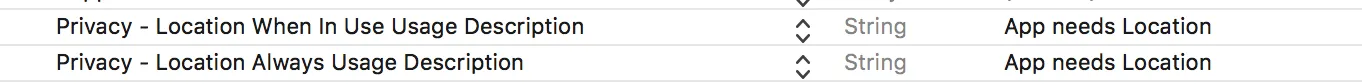
if let locationName = placeMark.addressDictionary["Name"] { println(locationName) }- Abizern