我想要在切换项目时更改底部导航视图的图标。
我有浅蓝色和深蓝色的图标用于选中的项目。
对于每个导航项,我使用选择器drawable,但是我看到像下面这样的灰色图像是不活动的,而蓝色图像是活动的。
收藏夹选择器
这是我的代码
bottom_nav_menu
<?xml version="1.0" encoding="utf-8"?>
<menu xmlns:android="http://schemas.android.com/apk/res/android">
<item
android:id="@+id/navigation_home"
android:icon="@drawable/home_icon_selector"
android:title="@string/title_home" />
<item
android:id="@+id/navigation_scheduler"
android:icon="@drawable/schelduler_icon_selector"
android:title="@string/title_scheduler" />
<item
android:id="@+id/navigation_favourites"
android:icon="@drawable/favourites_icon_selector"
android:title="@string/title_favourites" />
<item
android:id="@+id/navigation_settings"
android:icon="@drawable/settings_icon_selector"
android:title="@string/title_settings" />
</menu>
主页
<com.google.android.material.bottomnavigation.BottomNavigationView
android:id="@+id/nav_view"
android:layout_width="match_parent"
android:layout_height="wrap_content"
android:layout_marginStart="@dimen/margin_20"
android:layout_marginLeft="@dimen/margin_20"
android:layout_marginRight="@dimen/margin_20"
android:layout_marginEnd="@dimen/margin_20"
android:layout_marginBottom="@dimen/margin_8"
android:background="@drawable/bottom_navigation_background"
android:elevation="8dp"
app:itemIconTint="@drawable/bottom_navigation_color_selector"
app:labelVisibilityMode="unlabeled"
app:layout_constraintBottom_toBottomOf="parent"
app:layout_constraintLeft_toLeftOf="parent"
app:layout_constraintRight_toRightOf="parent"
app:menu="@menu/bottom_nav_menu" />
和选择器
调度程序选择器
<?xml version="1.0" encoding="utf-8"?>
<selector xmlns:android="http://schemas.android.com/apk/res/android">
<item android:drawable="@drawable/qa_scheduler_inactive" android:state_checked="false"/>
<item android:drawable="@drawable/ic_scheduler_blue" android:state_checked="true"/>
</selector>
设置选择器
<?xml version="1.0" encoding="utf-8"?>
<selector xmlns:android="http://schemas.android.com/apk/res/android">
<item android:drawable="@drawable/qa_settings_inactive" android:state_checked="false"/>
<item android:drawable="@drawable/ic_settings_blue" android:state_checked="true"/>
</selector>
收藏夹选择器
<?xml version="1.0" encoding="utf-8"?>
<selector xmlns:android="http://schemas.android.com/apk/res/android">
<item android:drawable="@drawable/qa_favorites_inactive" android:state_checked="false"/>
<item android:drawable="@drawable/ic_favourites_blue" android:state_checked="true"/>
</selector>
主页选择器
<?xml version="1.0" encoding="utf-8"?>
<selector xmlns:android="http://schemas.android.com/apk/res/android">
<item android:drawable="@drawable/qa_home_inactive" android:state_checked="false"/>
<item android:drawable="@drawable/ic_home" android:state_checked="true"/>
</selector>
活动代码
val navView: BottomNavigationView = findViewById(R.id.nav_view)
val navController = findNavController(R.id.nav_host_fragment)
// Passing each menu ID as a set of Ids because each
// menu should be considered as top level destinations.
val appBarConfiguration = AppBarConfiguration(setOf(
R.id.navigation_home, R.id.navigation_scheduler, R.id.navigation_favourites, R.id.navigation_settings))
// setupActionBarWithNavController(navController, appBarConfiguration)
navView.setupWithNavController(navController)
我在这里做错了什么?请帮忙...
编辑: 我正在使用以下可绘制对象
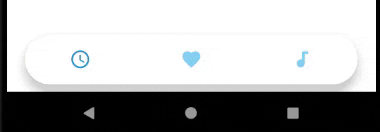
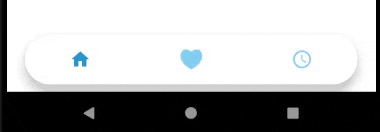
btmNav.itemIconTintList = null。 - Zain