当用户点击字段并开始编辑时,我有以下代码来扩展文本区域和它的父视图:
- (void)textViewDidBeginEditing:(UITextView *)textView
{
textView.text = @"";
CGRect titleViewFrame = self.titleLabel.frame;
titleViewFrame.size.height = kExpandedSubviewFrameHeight;
CGRect titleTextViewFrame = self.titleTextView.frame;
titleTextViewFrame.size.height = kExpandedSubviewFrameHeight;
[UIView animateWithDuration:0.4f
animations:^{
self.titleLabel.frame = titleViewFrame;
self.titleTextView.frame = titleTextViewFrame;
}];
}
除了用户第一次点击此字段时,文本视图的y原点会稍微上移之外,一切都正常工作:
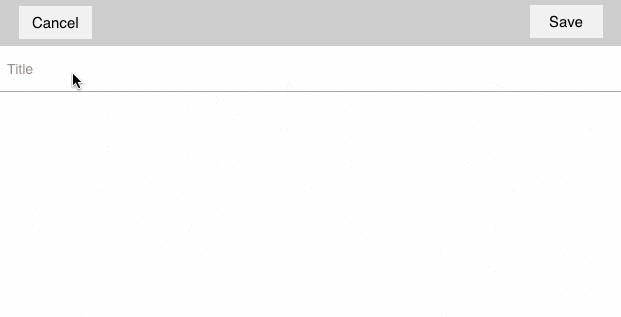 非常感谢您提供任何帮助。
非常感谢您提供任何帮助。