我想给TextView小部件添加左右边距,但似乎没有生效。
这是我的活动XML:
<?xml version="1.0" encoding="utf-8"?>
<android.support.constraint.ConstraintLayout xmlns:android="http://schemas.android.com/apk/res/android"
xmlns:app="http://schemas.android.com/apk/res-auto"
xmlns:tools="http://schemas.android.com/tools"
android:layout_width="match_parent"
android:layout_height="match_parent"
tools:context="com.example.sayhi.DisplayOutput"
tools:layout_editor_absoluteY="81dp">
<TextView
android:id="@+id/textView"
android:layout_width="wrap_content"
android:layout_height="wrap_content"
android:layout_marginLeft="20dp"
android:layout_marginRight="20dp"
android:layout_marginTop="140dp"
android:text="@string/output"
android:textSize="30sp"
app:layout_constraintLeft_toLeftOf="parent"
app:layout_constraintRight_toRightOf="parent"
app:layout_constraintTop_toTopOf="parent" />
</android.support.constraint.ConstraintLayout>
以下是它的外观:
我正在使用GUI布局编辑器。我尝试为小部件添加填充,填充按预期工作。我认为我错过了一些关于布局基础的东西,但我不确定是什么。
我正在使用Android Studio 2.3、ConstraintLayout 1.0.2、AppCompat v7:26、Build Tools Version 26.0.2。
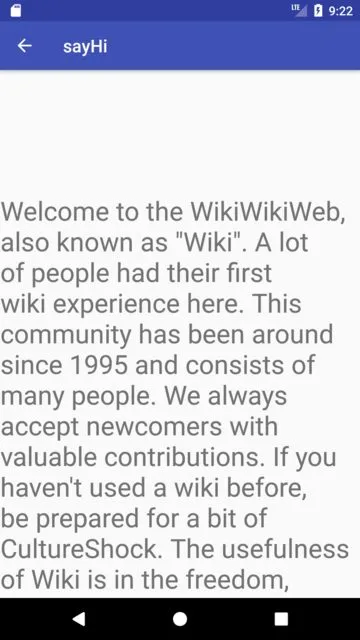
match_parent,因为它是自我描述的。抱歉回复晚了。我会接受这个答案。 - vadasambar